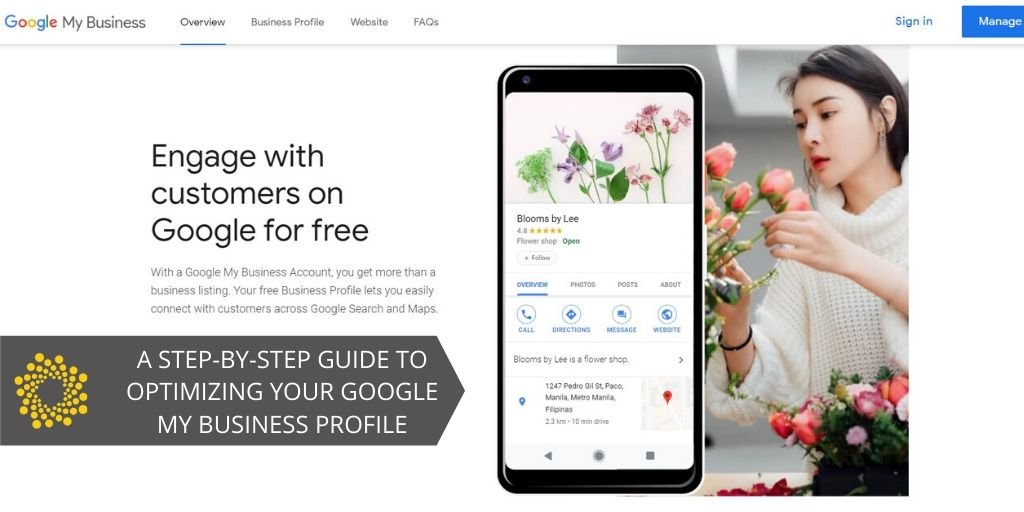At Spiralytics, our expert SEO team has grown dozens of high-competitive brands with the power of localized search. Find out more about our local SEO solutions today!
A Google My Business (GMB) listing is one of the most effective free digital marketing strategies for local businesses of all types and sizes. When you claim and optimize your Google My Business listing, you get increased exposure when people search for you on their computers or mobiles using Google Search or Google Maps. Google local optimization also helps repeat customers find you and conduct business with you again.
Unfortunately, a mere 44% of local retailers have claimed their GMB listing. Plus, frequent changes in Google My Business make it difficult to understand what the best practices are for local listing optimization.
Do not become one of those business owners who claims a Google My Business listing, includes the bare minimum information, and then abandons it. Unless you optimize your listing, you will never be able to fully take advantage of GMB to boost your local search visibility.
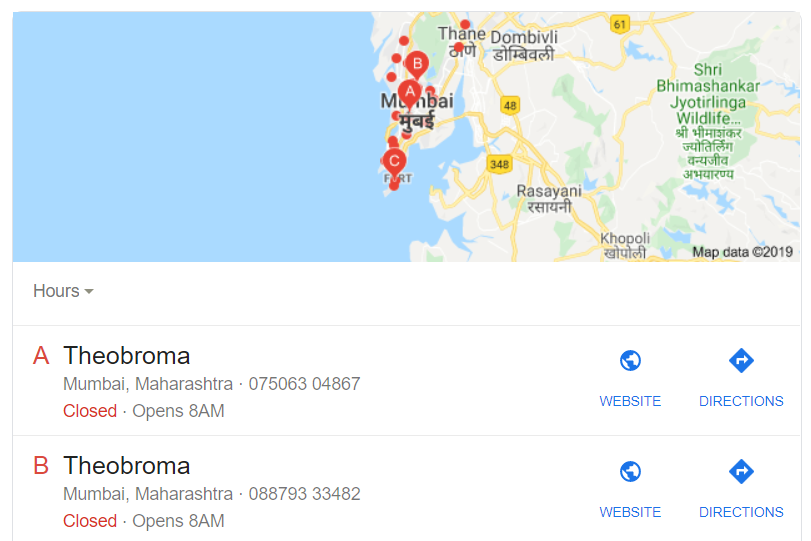
In the last few years, Google has introduced several new GMB features. If you miss even one or two, your Google My Business profile won’t perform as well as it could have in local searches or on Google Maps.
Now, you can always hire Google Business listing services to perform an audit and improve your listing. But before investing valuable time and resources, try our Google local business listing optimization checklist that guides you on the changes and best practices to verify your business listing and completely optimize for details like business category, hours, amenities, description, and more!
Always Verify Your Listing
Has your business been around for some time? Chances are you won’t have to create a new Google My Business listing from scratch. Instead, you’ll simply have to claim the business. Log into your account and type in your business name to request ownership.
The verification procedure has recently become simpler. If the listing is unclaimed, set up your account and fill in the necessary details. If the listing has been claimed by someone else, request ownership from the present owner who must respond within seven days.
If your business is new, type in the name of your business and add location details to create a new listing. A physical address is necessary if you want your company to appear on Google Maps. Business owners can hide location publicly if your operations cover a specific service area instead of a public location, such as a home office.
If you deliver services and products, make your local business more relevant by entering your service area so Google can better match the listing with user searches in that location.
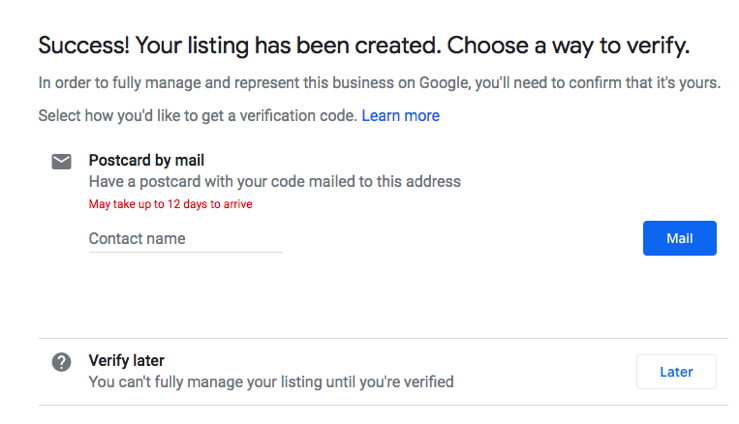
There are multiple methods to complete listing verification as seen in the image above. The best option is to have Google send a postcard to your business address. The process takes a week and is quite straightforward.
All you need to do is enter the code from the postcard into your Google My Business listing. Other business verification processes include email, call, video chat, or instant verification through the Google Trusted Verifier.
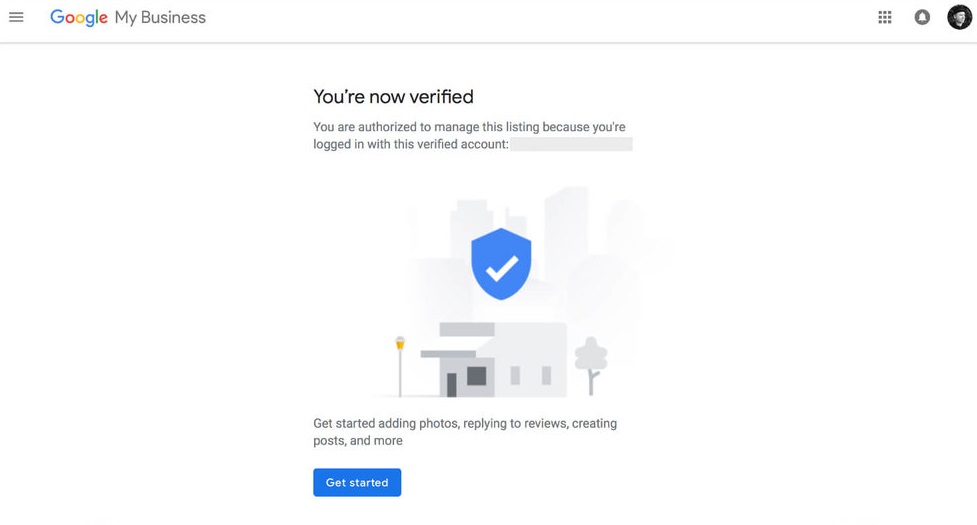
Once verification is complete, you will see the screen above. You can add site managers and managers to the GMB account so your employees can manage the listing. Managers usually get access to most features, except the most sensitive ones.
Enter Complete, Accurate Business Details
According to research, a complete, updated Google My Business profile is 70% more likely to secure a customer purchase. Make sure all the information is consistent between your Google My Business listing and your business website along with other online directories.
Quickly check your business name, address, and phone number (NAP). Watch out for errors, outdated information, and inconsistencies with other local business citations. Citations assist with business discovery, enabling customers to locate your business on Google Maps while feeding Google the details it needs to rank your business.
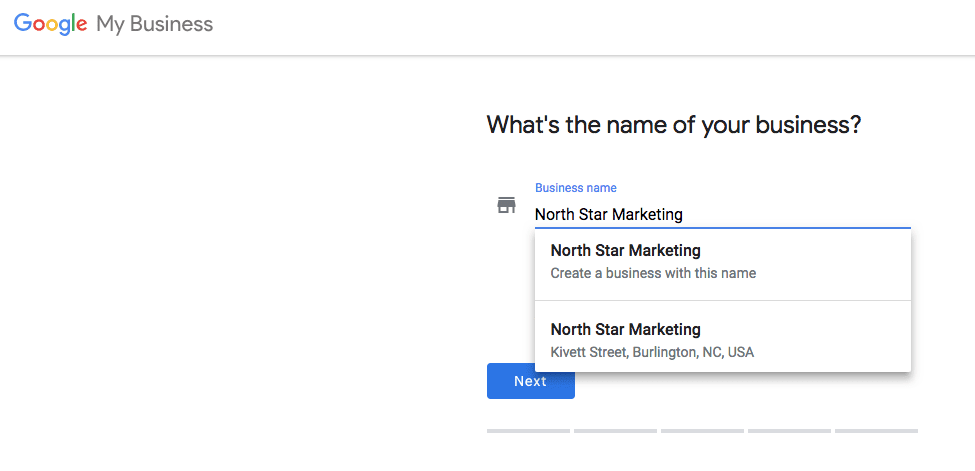 Image Source: (North Star Marketing)
Image Source: (North Star Marketing)
Mistakes in your NAP can potentially derail your local search accuracy and make it more difficult for users to find you on Google Maps. Consistency in NAP is a crucial aspect of Google’s local algorithms.
Create citations with a consistent GMB listing to your NAP and mentioned online addresses to influence the local rankings. Also, keep a consistent NAP for the user journey since social bookmarking websites and online directories are not just meant for Google’s use but consumers as well.
Check your NAP by logging into your GMB dashboard and clicking the ‘Info’ icon on the left. Double-check your data to improve your rankings. Also, keep in mind that local numbers fare better for Google My Business optimization.
Use local maps optimization tools like BrightLocal to track the NAP of your business listings.
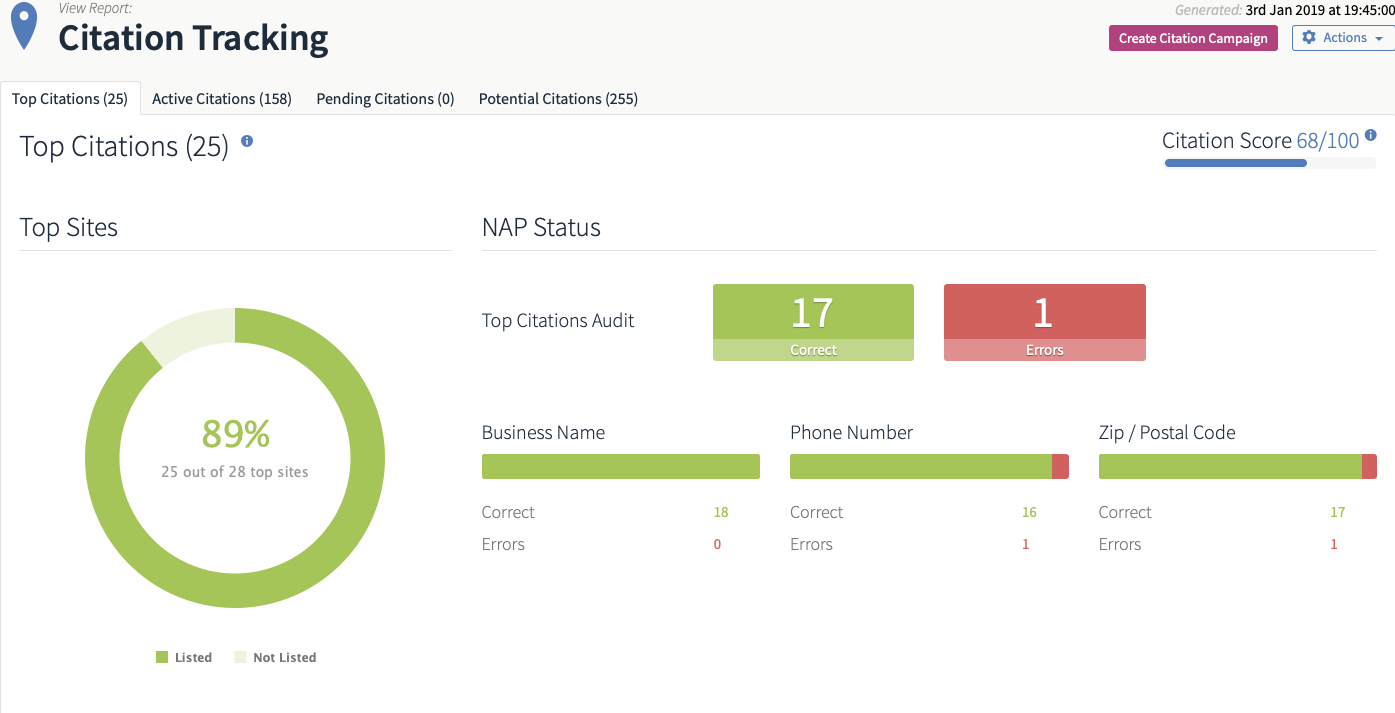
Image Source: (OutCareYourCompetition)
The lead featured in the image above has a poor NAP score since errors have been found in the ZIP code and phone number.
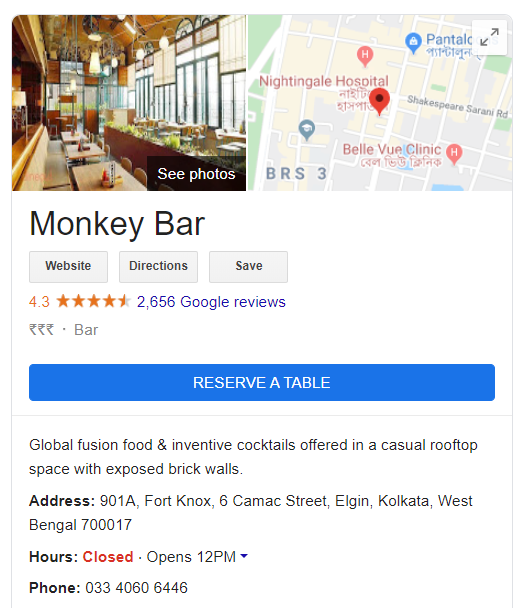
As seen above, Google displays the initial 250 characters of your business description in the knowledge panel. So, prioritize your details accordingly.
Choose Relevant Business Categories
Select the correct service categories for your local business. This determines whether your listing is shown when a user performs an organic search. Define one primary and nine secondary categories. Please note there are almost 4,000 categories to choose from, and the list gets updated regularly.
Take advantage of online tools like PlePer when picking your categories. Find a comprehensive, updated list of every GMB category and use the tool to select the most appropriate ones for your business. Choose the most relevant options for your primary category to move ahead a few positions.
![]()
Image Source: (ReviewTrackers)
Plus, avoid going overboard in secondary categories that are barely related to your local business to maximize relevance for Google Maps optimization. Also, never guess what your business categories might be. Look up a target keyword, expand the local pack, and list the categories displayed for every business. Repeat this process with at least five other keyword variations.
Track data on a spreadsheet to find other categories you might have missed out on earlier. It also helps reconsider your primary category. Remember, the categories you pick determine the searches you can rank for later. Sometimes there are trade-offs for every category choice, so know your options and choose wisely.
Add Relevant Images and Videos
Personalize the visual aspect of your GMB profile. Your listing will not be complete without suitable, high-resolution pictures and videos. Why? Because local businesses with listing photos are more likely to be viewed as reputable and score 35 percent more user clicks.
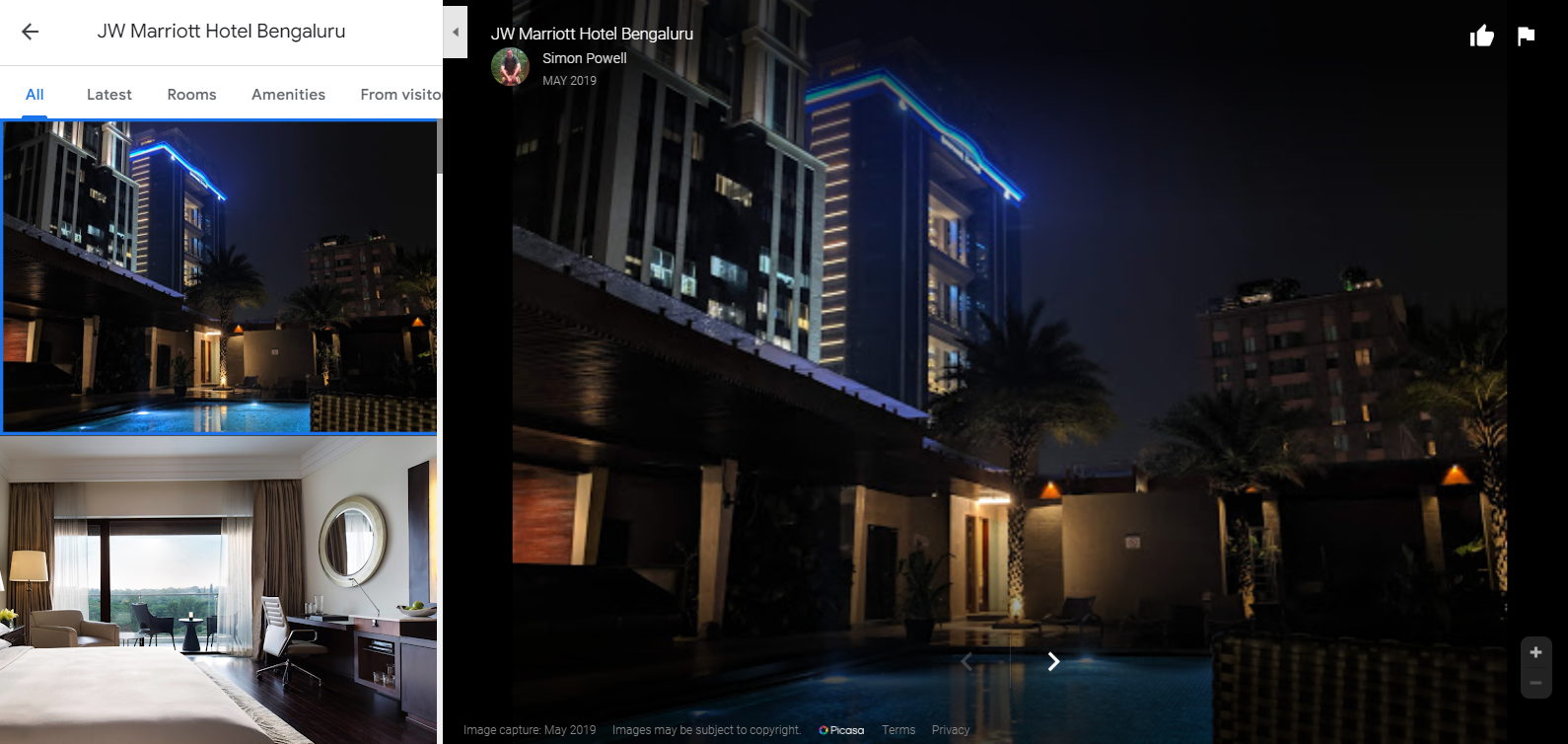
Don’t forget to upload your business profile picture, logo, cover image, and general photos so people get an idea about what your business looks like and what services and products they can expect from you. Remember, the more users can envision your business online, the more their interest will grow.
Ensure your GMB listing photos maintain Google best practices:
- Pictures should be in PNG or JPG format.
- Image size can range from 10KB to 5MB.
- Upload well-lit and well-focused pictures without excessive filters and edits.
- Minimum image resolution should be 720×720 px.
Upload new photos regularly. This drives user engagement and helps with your rankings. Many businesses forget about the GMB listing once it is complete, but you should update images regularly, so fresh material is available to users. Monitor your image engagement statistics and you will notice the positive impact. Regular uploads also indicate that your business is active.
Moreover, don’t forget to optimize your GMB pictures properly. Include necessary details like titles, alt text, geotagging, and captions within your pictures to determine your business location. Not optimizing pictures makes it difficult to rank for local results on Google Maps.
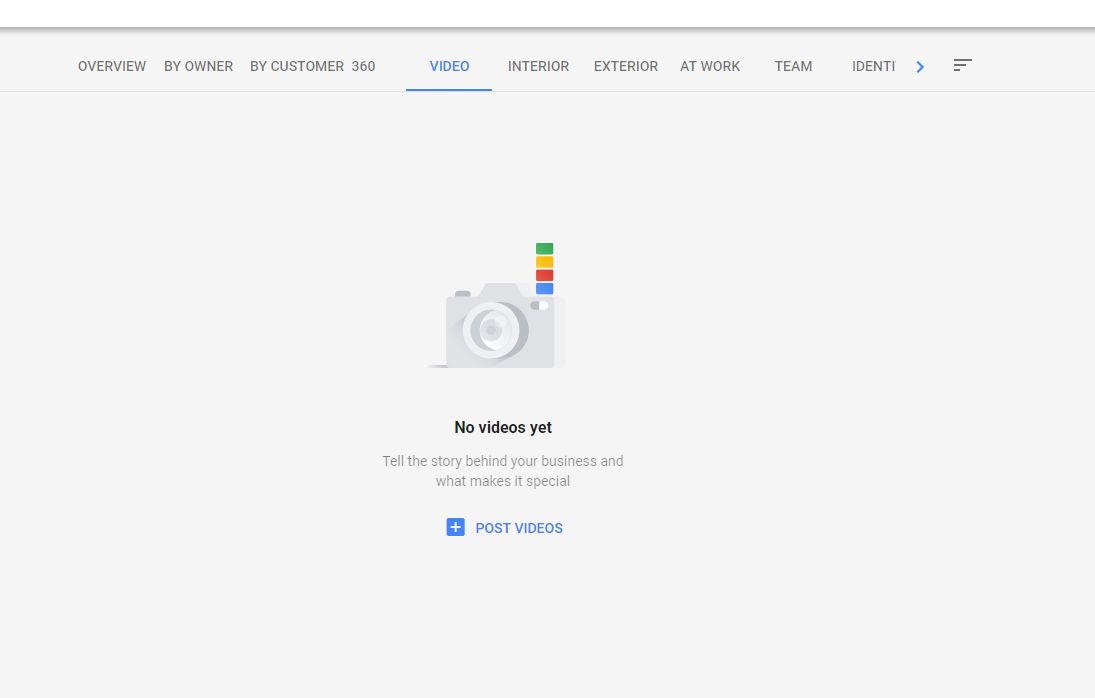
Image Source: (Sterling Sky)
Google now lets business owners upload videos to their GMB listing. Upload up to 30-second long videos with relevant content to make your profile more engaging. Do not use stock footage and make sure the images are clear. Allow users to see what your place of business looks like. The text should be kept minimal and superimposed graphics should not cover over 10% of the frame.
Secure More Reviews
Boost your local business listing and rank on Google Maps by getting more user reviews. Secure as many positive business reviews as you can. Google uses both the average star rating and review count in its algorithm to determine which businesses appear first in Google Maps.
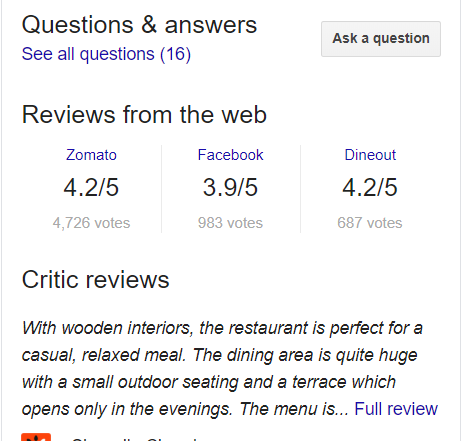
Develop a viable review strategy. Reach out to customers individually and request them to leave reviews or use tools that automatically make these requests – the choice is yours. Use email campaigns that follow-up with clients, politely asking if they would leave a review or send out reminders to vendors and clients to review your business on GMB. Add survey links to your listing and explain how it will support your business. Don’t forget to tell them that it will take less than five minutes to complete.
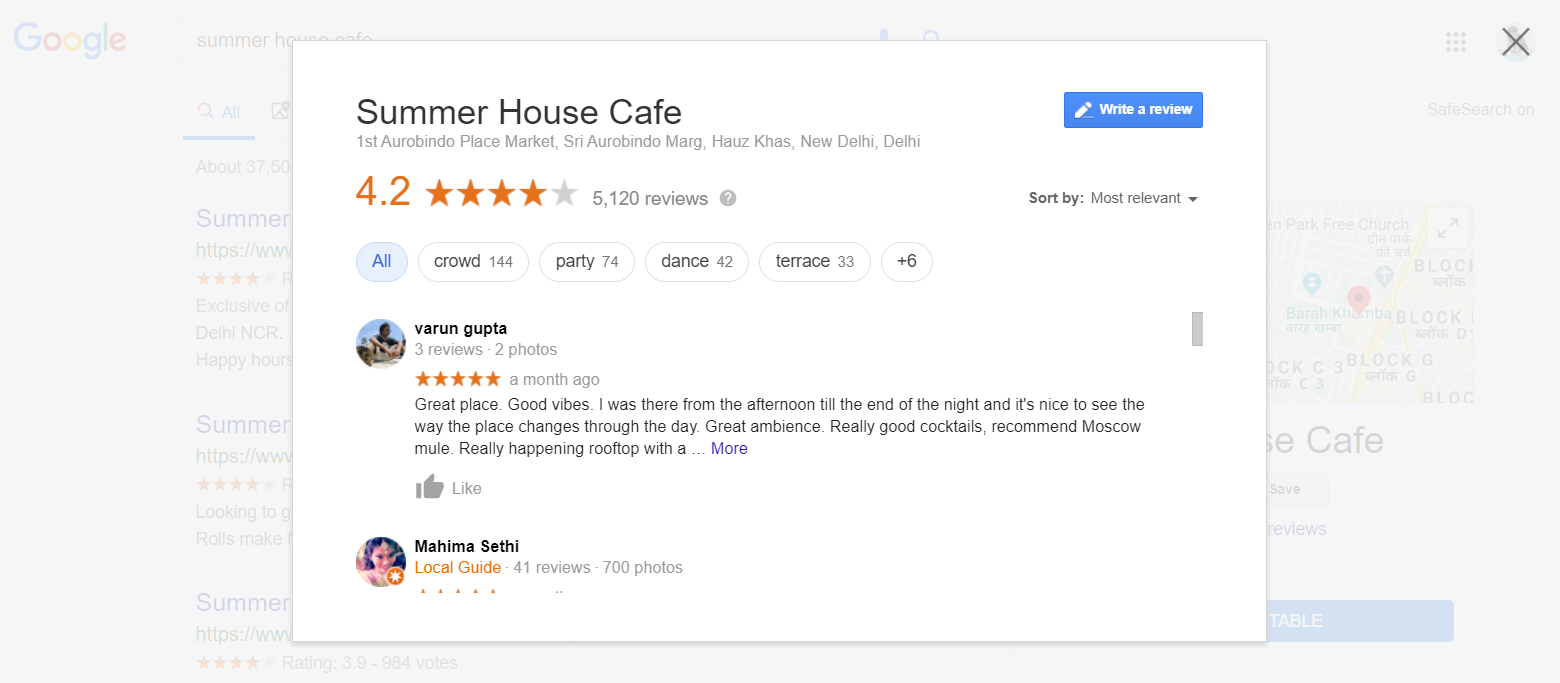
Only go for legitimate reviews. Google will detect spammers and phony reviews, and penalize your business in the process. Stop trying to game your reviews since Google only picks reviews that are unbiased and honest. So, use honest techniques and provide a great customer experience to get glowing reviews.
Also, focus on quality over quantity. The longer and more qualitative the review, the better. Reviews should have good keywords and go in-depth about your service. Google considers reviews with 200+ characters to be more important.
Don’t forget to respond to reviews. This shows consumers that you listen to them and appreciate the time they took to review your business. Plus, it lets the Google algorithm know that your business is responsive, engaged, and using the GMB platform actively. Focus on writing meaningful, custom responses that showcase your USPs.
Concluding Remarks
According to Google, location-specific mobile searches are growing 50 percent faster than regular mobile searches. In fact, 84 percent of consumers now conduct local searches. It’d be a shame if your business was in close proximity and customers still could not find you since you did not appear on Google Maps.
This is why you require a complete listing with reviews and show up in Google Map listings. Google local listing SEO can make your business more visible to potential customers by improving your geographical relevance, giving you a one-up on your competitors when it comes to local searches.