Gone are the days when search engines considered your blog posts as stand-alone pieces, independent of the other content on your site. Several algorithms rolled out by search giants like Google now favors websites showing topical expertise on a range of relevant topics.
Given that the average person needs to interact with a business 7 times before converting, your content must provide comprehensive answers to several related queries all in one place. This is where pillar pages come in.
When used properly, pillar pages can boost performance, and traffic, and showcase your company to a large number of highly qualified leads. This article explains what pillages are, and how to create one to improve your SEO.
But first, what is a pillar page?
A pillar page is the main body of content that forms the foundation of a topic cluster. A topic cluster, on the other hand, is a group of blog posts or articles that cover several closely connected aspects of the same subject and collectively provides readers with a thorough understanding of that subject.
The concept behind this pillar page/topic cluster strategy is to create a group of related content on your website, link them internally, and then have one main page—the pillar page—act as a guide to all of the links in that cluster.
Your topic cluster’s pillar page serves as its center. It acts as the hub from which all other pages within that cluster are connected.
How do pillar pages improve your SEO?
Pillar pages serve as a main hub or reference point for readers to get a quick go-to link that addresses their concerns.
A pillar page also helps improve your SEO performance through the following:
1. Enhancing your reputation
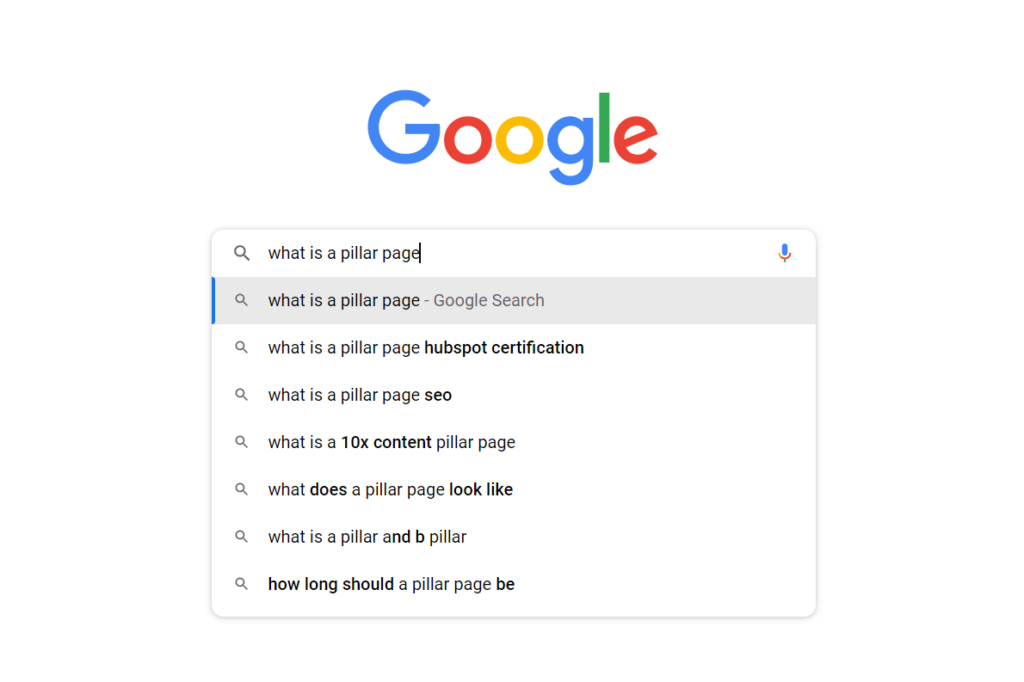
The sole objective of search engines is to provide the searcher with the best result for any query entered into the search engine.
Google has made significant changes in its algorithms to reveal the best possible information for searchers, meaning SERPs factors are built around these three core concepts:
- Expertise
- Authority
- Trustworthiness
By creating a topic cluster centered around a pillar page, you can show that you are an authority on the subject. Also, you’ll get more inflow of traffic since Google tends to rank subject matter pages higher than others.
2. Improving user experience
A topic cluster also makes your website easier to navigate for real people looking for information on a certain subject or subject area.
This enhanced user experience keeps visitors on your website longer, providing Google’s algorithm with additional evidence that you deserve a higher ranking.
3. Ranking for difficult keywords

Since pillar pages serve as the central hubs for specific topics, they are designed to target wide keywords, which have intense competition on search engine results pages.
A pillar page is necessary if you want to rank for a difficult keyword because it targets the focus keyword and links out to additional pages that cover other related keywords. Also, pillar pages get more backlinks, traffic juice, and SEO authority.
How to Create A Pillar Page
Creating a pillar page might sound so complex but it’s actually nothing to worry about. Check out the 5 simple steps that most marketing professionals use:
1. Make your pillar page SEO-friendly

Once your pillar content is ready, optimize it with necessary secondary keywords by using tools like SurferSEO or Ahrefs. Of course, you can do this even before completing your first draft.
The next thing is adding visual elements like images, relatable gifs, and videos if available. You can use a host of tools like Canva and stamps for Procreate to create stunning graphics for your content. An ideal number of images for 3000+ word articles is 6 to 8. Just make sure the visuals aren’t too flashy because they might distract the reader.
You should also cross-check your formatting (H1 to H6) and ensure each section is well accounted for.
2. Decide on the central topic of your website
Choosing a main topic is the fundamental step in creating your pillar page. It should be industry-specific and promote your goods or services during the awareness stage of the customer’s journey. It should be broad—but not too broad—and evergreen. Pick a subject that can be divided into many related subtopics.
Making a pillar page on only “digital marketing,” for instance, would be far too challenging to cover thoroughly. On the other hand, the phrase “best content marketing tools” may be too specific and would be better off as branching topics.
Generally, aim for 2 to 3 words for your pillar page topics. Consider “content marketing.”
You can find awesome topics by analyzing your target audience and competitors using tools like Ahrefs or Semrush.
Consider the major issues that your clients face. Do some research to find out what keywords your competitors and the top companies in your sector are ranking highly for.
3. Branch out into subtopics
Step two is to compile a list of subtopics so that you can build your cluster. Do some keyword research beforehand. Find out what questions and phrases are being typed into Google that relate to your core topic.
Google your main topic and see what results you get! Don’t forget to glance at the related queries that are shown at the bottom of the SERP. Tools like Ahrefs, Semrush, and AnswerThePublic are excellent resources for keyword research as well.
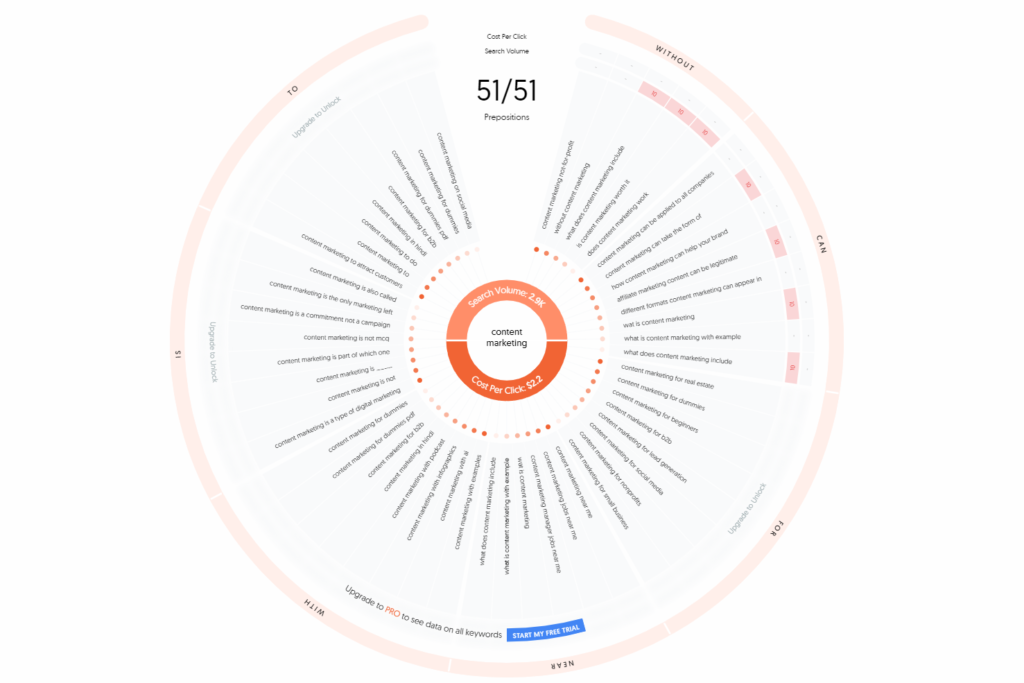
These provide you with information on your keyword statistics, including data on the keyword variations with the greatest cost per click, search volume, competition, and more.
4. Write high-quality content
A pillar page is significantly lengthier than your standard blog post. It will probably be closer to an ebook’s length, around 3000 words. Tools like SEOwind can assist with creating quick outlines and content briefs or you can do it manually by checking out Quora, Google, and other research sources.
Once your outline is ready, start writing, and include as many expert opinions to create a thought piece.
Keep in mind that your pillar page needs to be as comprehensive as possible to completely address both your main topic and each of its subtopics. So, everything you put on this webpage should be well-structured, instructional, and readable.
5. Publish, promote, and update
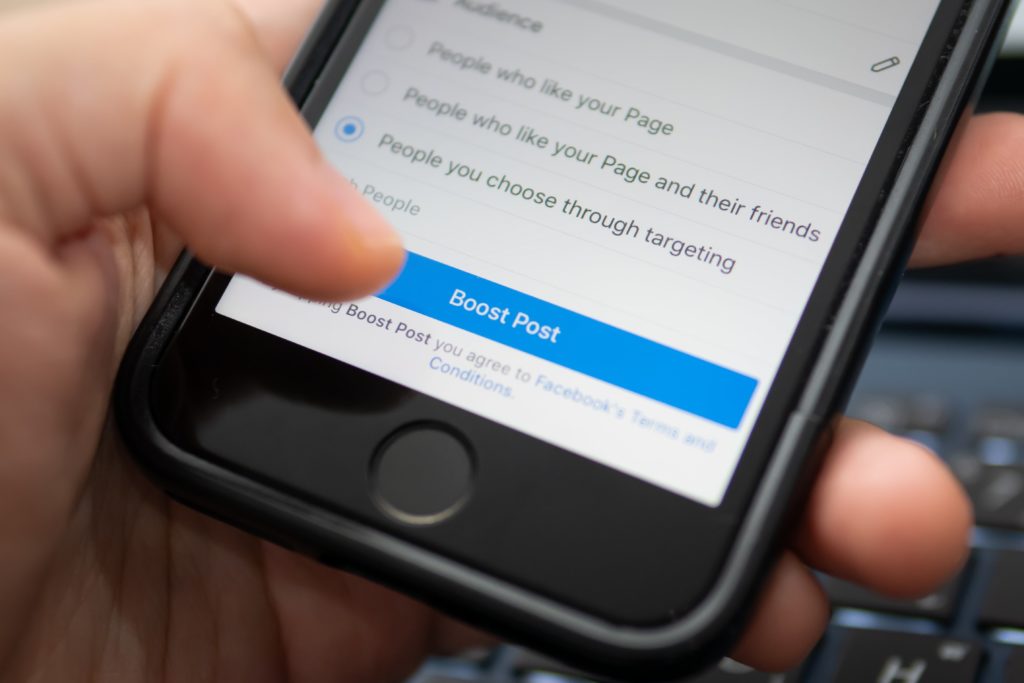
Now that we have the big guns ready, it’s time to publish your pillar page. Make your content public but ensure you’ve cross-checked multiple times.
You can use third-party channels like LinkedIn and other social media to promote your content. If you have an email list, send it to your leads and let them know you have a new piece that they may find interesting and helpful.
Over time, Google will also rank your pillar page, if well written, to receive organic traffic. Other related content linked to this page should also get a traffic bump.
Lastly, keep tabs on the latest statistics or information related to your topic, then update your page accordingly as soon as you can. Add new data, create new subheadings, remove obsolete paragraphs, and make sure your content remains fresh.
Power Up Your SEO with Pillar Pages
From finding your primary topic and subtopics to conducting keyword research, creating a pillar page requires a great deal of diligence and consistency, but the results are worthwhile.
Once you have your pillar page sitting on the web, your website is sure to experience a new surge in traffic and more qualified leads. Don’t forget to keep optimizing your pillar page while also creating new related topic ideas to stay relevant.






