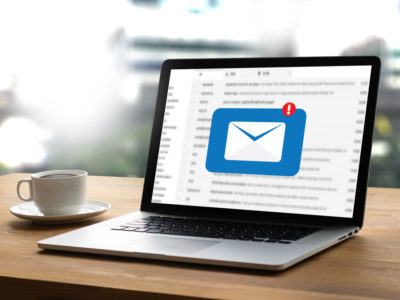There’s no wonder automation has become a new normal in this fast-paced world. Automated processes help streamline copious routine tasks across various industries, allowing you to increase productivity while focusing on more critical projects requiring human attention.
Email marketing automation is nothing new, too. And apparently, it’s here to stay: as of 2021, there were 4 billion daily email users, with this number expected to grow to 4.6 billion by 2025.
However, email automation calls for a more thoughtful approach since you risk being overly intrusive when overwhelming your customers with messages they might find irrelevant. This is where email marketing workflows come to save the day.
What is an email marketing workflow?
An email marketing workflow is a series of automated emails triggered by specific user behavior. Personalization allows you to deliver messages to the right people at the right time, helping you to move leads down the sales funnel.
How to set up an automated email workflow
There’s nothing complicated in creating an automated email workflow.
Let’s take a look at the main steps you need to follow.
1. Set your goal
For starters, you need to decide on the goal of your automated email workflow. Although boosting conversions and sales is the primary purpose of most email marketing campaigns, it’s also worth focusing effort on tailoring individual experiences for your audience.
Here are some examples to get you inspired:
- Onboard new customers
- Build up trust with your users
- Welcome new subscribers
- Offer a free trial of your product or service
- Demonstrate your expertise
- Inform users of a product launch
- Reconnect with a customer after an abandoned cart
2. Plan your emails
With your goal in mind, you need to decide how to achieve it. In other words, you have to figure out how to bring a user from awareness to action. It’s vital to look at the sales process from your customers’ perspective and work out what they need from you.
Also, it’s essential to determine the target audience your emails will be designed for. To categorize your recipients, it’s best to use your data on lifecycle stages. Fair enough, since sending a welcome email to existing customers won’t make any sense.
Finally, decide how many touchpoints your workflow will contain depending on your goal. For example, an email or two should suffice to welcome your new subscribers, while it’s recommendable to include at least three emails in a workflow targeted at potential customers.
3. Determine enrollment triggers
Set behaviors and criteria to qualify leads into your workflow based on your goals. Enrollment triggers can include clicking a CTA, subscribing to a newsletter, downloading an eBook, engaging in a live chat, making a purchase, etc.
Some innovative tools also allow you to establish additional triggers to help fine-tune the workflow depending on how each user interacts with your emails.
4. Craft engaging email copies
Before you get down to creative writing, plan your emails. It’s crucial to deliver content in a logical sequence, moving leads progressively through the funnel.
Do research on how to write a proper email. Remember that your content needs to have an immediate impact, so make sure you present it clearly and accurately.
Also, avoid being too wordy and cluttering your copies with long, complex sentences. Luckily, there are a lot of online tools to help you polish your writing, such as Hemingway Editor or Grammarly.
Last but not least, think up engaging subject lines to encourage users to open your emails.
5. Set up a workflow
When your email copies are ready and waiting to be delivered to the recipients, you need to set time delays — the time you give users to interact with the email before triggering the next action.
Again, the time between emails will largely depend on your goal: a few days for lead-nurturing workflows, two weeks if you aim to showcase your expertise, etc.
Not to mention, it’s vital to deliver emails at times when your users are most likely to open and read them.
6. Test and publish your workflow
Before your workflow goes live, test it by sending email messages to your inbox. Make sure your emails are appropriately sequenced, whether the contact list contains relevant recipients, and look for other possible issues.
Some top-performing email workflow examples you’ll want to try out
1. Onboarding workflow
Growing your mailing list doesn’t make sense if you fail to convince your subscribers that your business can solve their pain points and make their lives easier. To leverage each contact in your list, you can create an onboarding workflow.
Choose registration as the trigger action to send the welcome message, followed by an email that will help you learn your user’s interests and preferences. Based on the answer, provide relevant content in your following message.
2. Abandoned cart workflow
According to statistics, 50% of users who opened an abandoned cart email made a purchase. That’s a great result; however, what if a single abandoned cart email is just not enough?
You might want to set an automated workflow to send up to 10 emails following an abandoned cart, showcasing the best features of the products the user has been exploring or offering more affordable options.
3. Purchase workflow
Purchase workflows help enhance customer experiences, and build loyalty and trust, thus encouraging people to come back for more. Following messages that confirm orders and inform customers about shipment status updates, you can send emails aimed at cross-selling related goods.
4. Lead nurturing workflow
Lead nurturing workflows are focused on driving warmed top-of-the-funnel leads down the funnel to convert them into customers. To trigger this type of automation, it’s best to choose actions reflecting users’ avid interest, like newsletter subscription or eBook download.
To capitalize on a lead nurturing workflow, share relevant educational content that will motivate users to buy your product or service.
5. Re-engagement workflow
Re-engagement workflow is what you might need to bring cold leads back to the marketing funnel. It’s imperative to write an engaging copy to encourage your users to return.
Depending on what you sell, it’s best to set a time delay of no less than six months after a user last opened your email.
To wrap it up
Adding email workflows to your marketing strategy is a perfect way to streamline your marketing process, grow conversions, and enhance customer experience. By delivering the right content at the right time, a well-thought-out workflow can help you gently guide users down the sales funnel.
Never worry about email marketing when you work with Spiralytics, an email marketing agency in the Philippines.