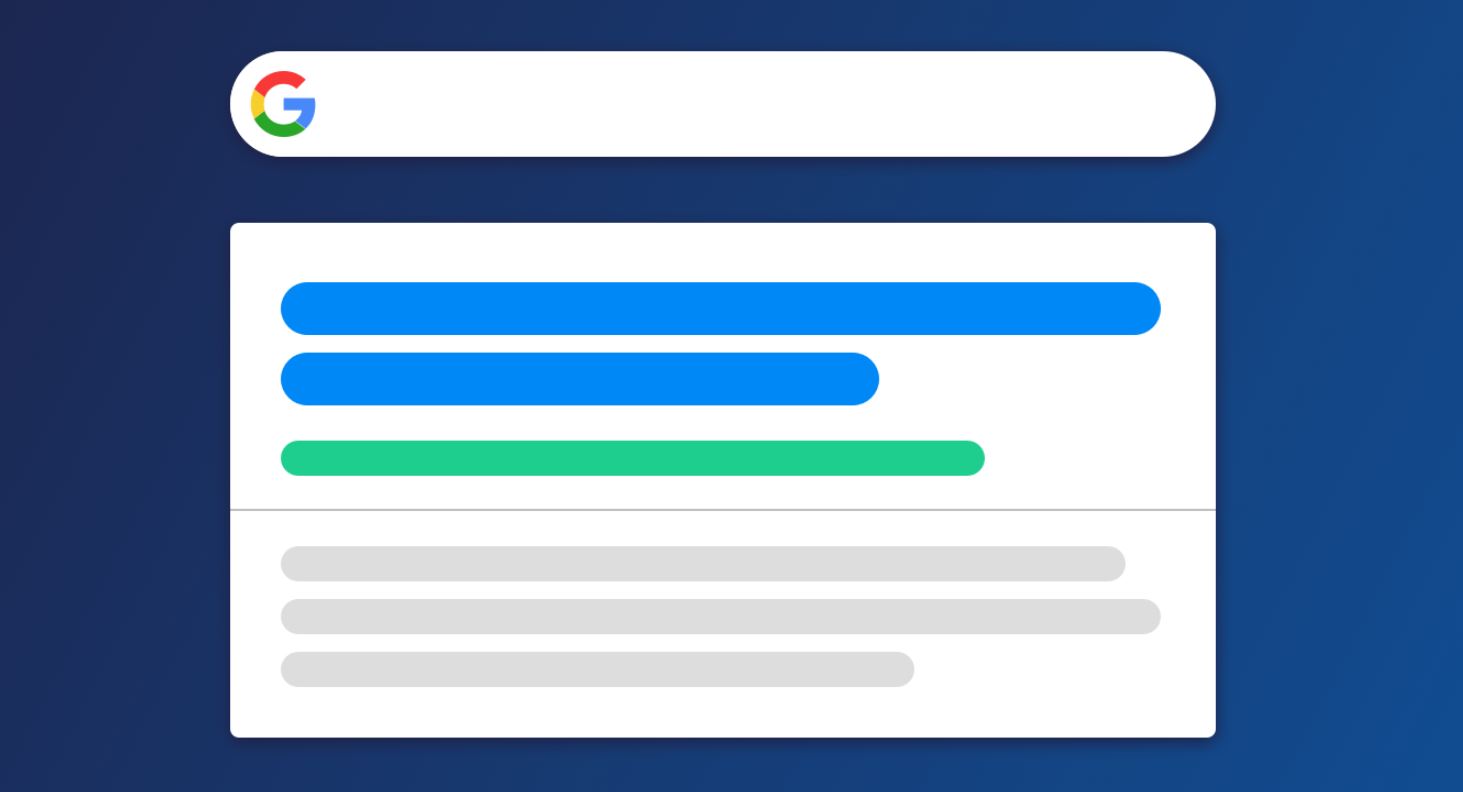It is 10 p.m. You just realized Amazon still hasn’t delivered your new external laptop monitor. You placed the order a week ago — and you fly out to an important conference tomorrow evening.
Crap.
You need to call Amazon to see if it will get here before your flight takes off.
So, you hop into Google and type “what is the phone number for Amazon.” Here’s what you see:
Amazing.
You call the number, get your order sorted, and are on a plane the next day, hopefully with your new external monitor in hand.
These types of search results are called direct answers, and they are insanely useful.
Google provides direct answers for questions about the weather, sports scores, or even more random facts, like celebrity birthdays. Really, anything that can be answered quickly and definitively can be a direct answer.
But, what if your question is a bit more complicated?
That is where featured snippets come in.
What are Google Featured Snippets? (And Why Should You Care)
Featured snippets are search results that answer a question or query right in the search results either in a paragraph, list, or chart format.
And they are the bane of many marketers’ existence.
They show up for a ton of high-traffic search terms, like “how to write a blog post.”
And, as you can see in the screenshot below, they dominate the search results. You actually have to scroll below the fold to get to the second search result.
When snippets first came out, many marketers worried that giving searchers the answer right on the first page of Google would decrease traffic.
In fact, the opposite has happened — research shows that content with a featured snippet earns a much higher click-through rate.
How can you rake in more traffic by getting that coveted featured snipped spot? Here’s what you need to know.
How Do You Get Featured Snippets?
According to Google, here’s how they choose featured snippets: “Google’s automated systems determine whether a page would make a good featured snippet to highlight for a specific search request. ”
Not super helpful, right?
Luckily, we’re here to share steps you can take to improve your chances of landing those featured snippets.
Step 1: Use Structured Data (Schema)
The most talked-about tactic for getting into the featured snippets is using structured data — which is a specific format of code that helps search engines better understand your content.
Schema is the most popular type of structured data.
If you are overwhelmed by Schema, there are several easy guides to get you started, like this one from Hubspot.
There are also several structured data tools, like this testing tool from Google, and this Schema mark up generator, which will create the code you need.
But there are also several easier strategies for snagging the featured snippets spot.
Step 2: Add “People Also Ask” Questions as H2 or H3s
The way people search has changed drastically in the last few years.
Today, people ask Google questions formatted the way they speak, for example: “what is b2b sales” or “does Leadfeeder offer a free trial’?
If you want to land featured snippets, you need to answer the questions people are asking in the format they are asking them.
Ideally, those questions should be H2 or H3 headings in blog posts.
And, that’s exactly what we did for our article “What is B2B sales?”
We simply reformatted the header tags and managed to capture the featured snippet in less than 1 week after updating.
Make sure to focus on specific questions with clear answers, such as “how to,” “why do,” or “what does.”
Start by searching a common question in your field. For this post, I searched “how to get your blog posts in featured snippets.”
Then, scroll down and look for the People Also Ask section:
Answer those questions in your content, and you’ll be on your way to that top featured snippet spot.
Step 3: Create a List of Steps in a Process
Most featured snippets you’ll see are a short paragraph that answers your question. But there are also lists, which aim to provide searchers with a more detailed answer.
Here’s an example of a query for “how to install Leadfeeder”, which provides the first three steps of the process.
That is enough information for most users to get started, and they can click through to the post to get the rest of the steps.
To get those list featured snippets, you need to start by formatting your content in a list using H2 or H3s as steps.
In the example above, we used How to Install Leadfeeder — a question we knew users were asking — as the H1, and each step is an H3 with clear, direct instructions:
Make sure to provide concise instructions for each step. If your steps require a several paragraph-long explanation, add a list of the steps at the beginning of the article, after the introduction.
Step 4: Provide Useful Stats and Facts
Lists and paragraphs might be the most common type of featured snippets — but they aren’t the only kind.
Featured snippets can also come in the form of tables, like this one for mortgage rates:
If it makes sense for your content, include tables with lists of facts, prices, statistics, rates, and data.
Search Engine Journal suggests using four or more columns of data to increase your chances of getting the featured snippet.
Tables can be an easier snippet to get because many companies won’t take the time to aggregate data into a table. Which means table featured snippets can be low-hanging fruit.
Final Thoughts
Keep in mind that featured snippets are designed to help users above all else, especially in the age of voice search. Using structured data and headings to format your content will improve your chances of getting the featured snippet spot, but Google is really looking for the most useful content.
Focus on providing content that is insanely useful, well researched, and that addresses key questions. The strategies above should serve as the icing on the cake, not a way to get around Google’s featured snippet algorithm.