Writing is difficult, even for those who have been doing it for a living for years like me.
Non-writers think that we can magically create a well-written and well-researched article in just a couple of hours because we do it every day, but that’s not how it goes. We equally treat every piece of our work as a masterpiece, and a masterpiece always takes time and a lot of thinking to be as flawless as we want them to be.
From thinking of what to write, doing the research, to constructing the first few sentences of our work – it will never be the same process because it’s always a unique struggle every time. Fortunately in this age, we are blessed with apps, online tools, and websites that can lessen the struggle of writers.
If you’re a blogger, content writer, journalist, or novel writer, here are the best free tools for content writing that I recommend to make your writing life a whole lot easier:
- Content Idea Generation Tools
- Content Research Tools
- Free Content Writing Tools
- Free Design Tools
- Content Editing Tools
- Bonus Productivity Hacks for Writers
Content Idea Generation Tools
When I started working as a Content Strategist for Spiralytics and having worked as an editor for magazines before, I thought that my main task to create blog topics for various clients in different industries would be an easy task. I was dead wrong. It might have been easy on the first time, but if you do it on a weekly basis, you will definitely run out of ideas. Thank God for these tools, I will never run out of topic ideas and content inspiration:
1. Buzzsumo
Ever wondered which articles or contents are getting the most shares for a specific topic? That’s what Buzzsumo can help you with. Just input a keyword or phrase then it will show you a list of top content. You get to decide if the content that they will show you are from the past year, month, week, or in the recent 24 hours. You can also exclude specific types of content like videos or giveaways. What does the list mean? If these topics got a ton of shares, then you should create a better version of them.
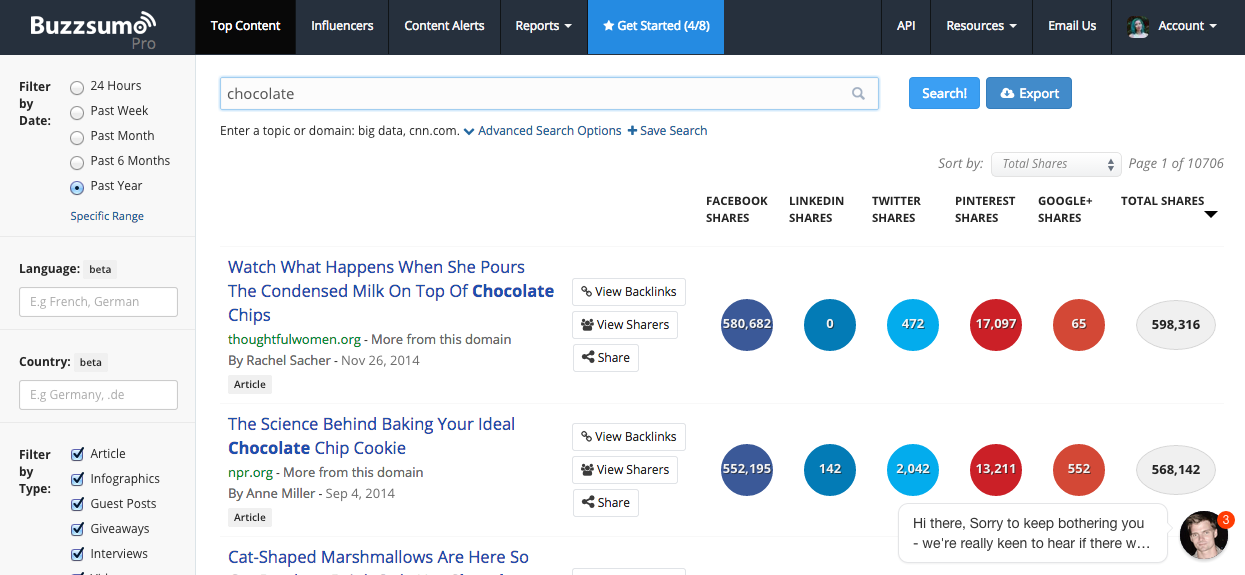
2. Hubspot’s Blog Topic Generator
Hubspot’s tool is one of the easiest topic generators that you can use. Just input a couple of nouns that you want to write about and voila, it will give you a list of topics that you can work with. It’s not perfect though and you still need to tweak the titles that it gives you, nevertheless, it’s a fast and easy way to create topics out of a single or two word ideas. Additionally, consider adding Hubspot’s AI writer to your list of resources for generating content effortlessly.

3. Google Ads Keyword Planner
Now don’t get intimidated by this one. Though it has the word “AdWords” in it, you don’t need to have knowledge on it to be able to use this one. This tool is used mainly by our Paid Ads and SEO teams but it’s a great tool for us in the content team as well because it shows us a list of keyword groups that are getting a high volume of search. Neat huh?
While a comprehensive understanding of AdWords isn’t required, for those who want to delve deeper into pay-per-click advertising, earning a Google AdWords Certification can be a valuable asset. Here’s how you can use Google AdWords Keyword Planner for your topic generation.
- Click on “Search for new keyword and ad group ideas”.
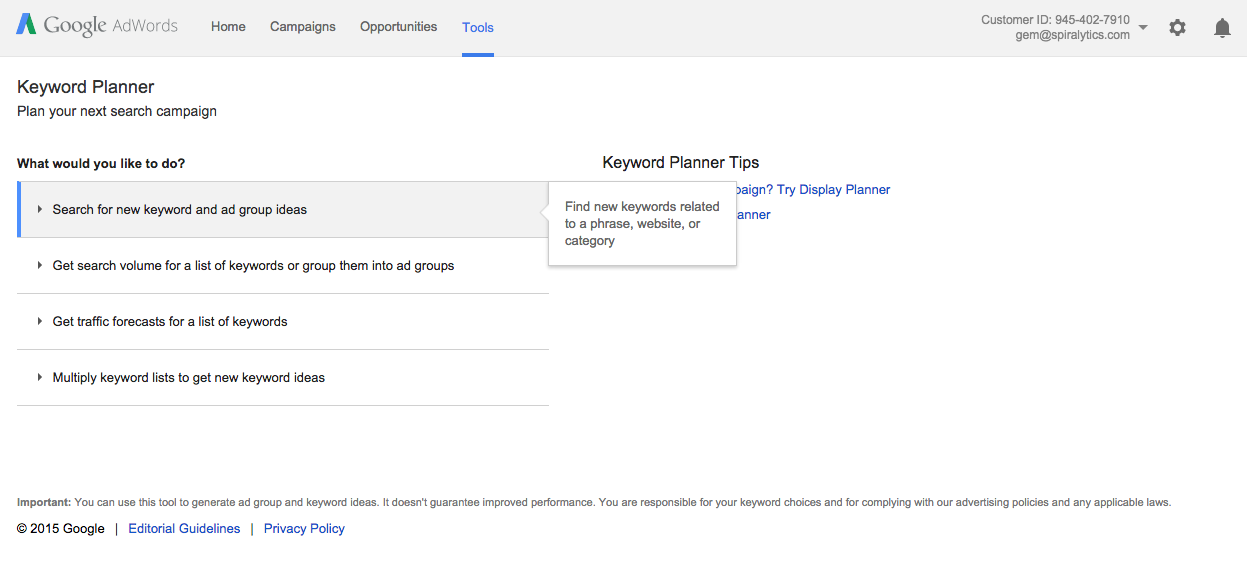
- Type in a word or keyword that you want to write about. If for example you want to only view the keyword searches in a specific country, you can select it under Country in targeting. Then click on Get Ideas.
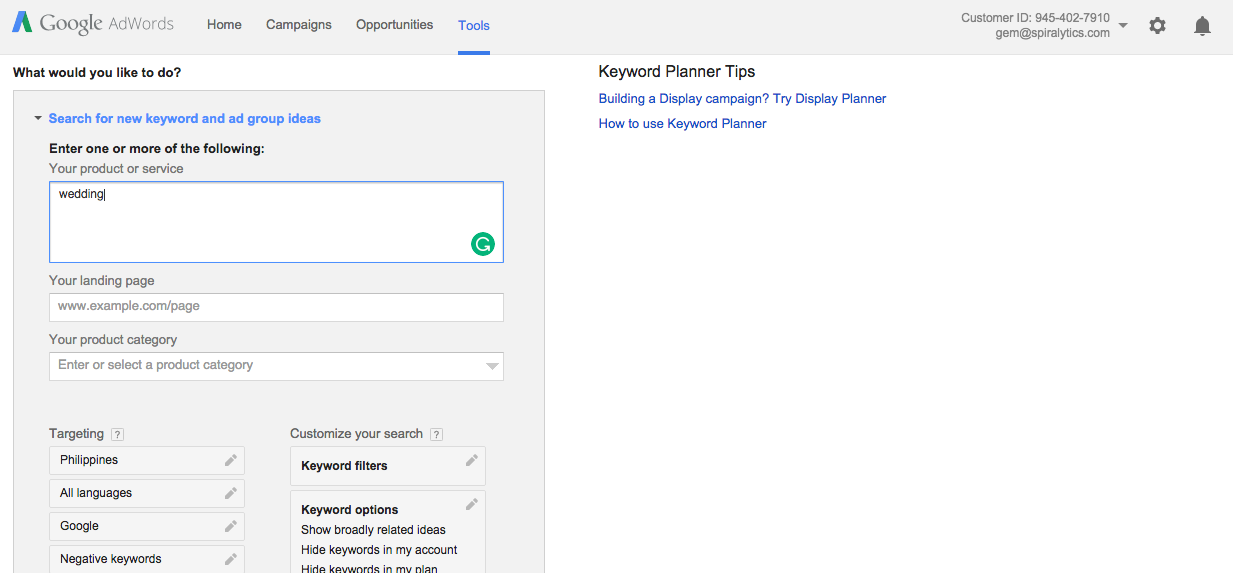
- It will show you a list of keyword ideas. Sort it by Avg. monthly searches to find out which keywords have the highest searches. In this example, “wedding invitation” get the most number of searches in the Philippines so work on article variations about wedding invitations.
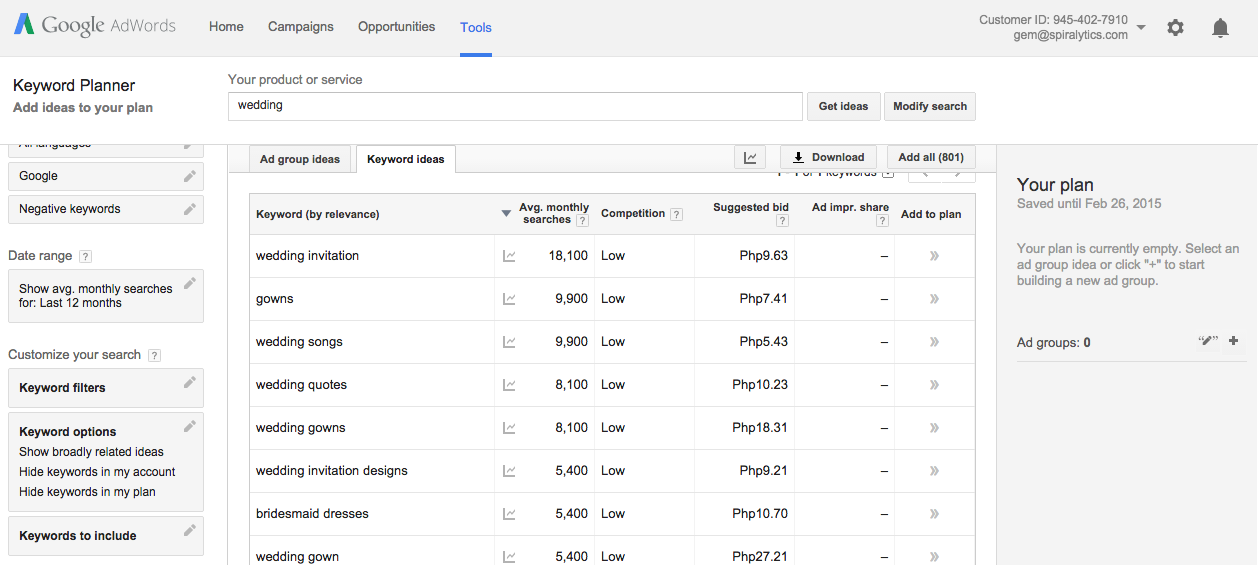
Content Research Tools
While Google search is the more obvious free tool for research, I find these two tools convenient for keeping myself updated with topics that interest me, as well as bookmarking and taking down notes especially when I’m not in front of my laptop. And if you’re a writer, you know that our best ideas usually come to us at the most inconvenient time, like when we’re on a bus and we only have our smartphone with us.
1. Feedly
If you’re following a lot of blogs and subscribed to a ton of email newsletters that are piling up in your email, I suggest you sign up for a Feedly account and download the app in your phone. Feedly is a better version of the now discontinued Google Reader and I’m a BIG fan of it. All of the work (and non-work) blogs that I follow are in my Feedly account and are organized into their own categories. Because it has an app, I can also read my feed while on the go. If you’re researching for an article you’re working on, just add them to your Feedly in its own category and read them whenever, wherever.
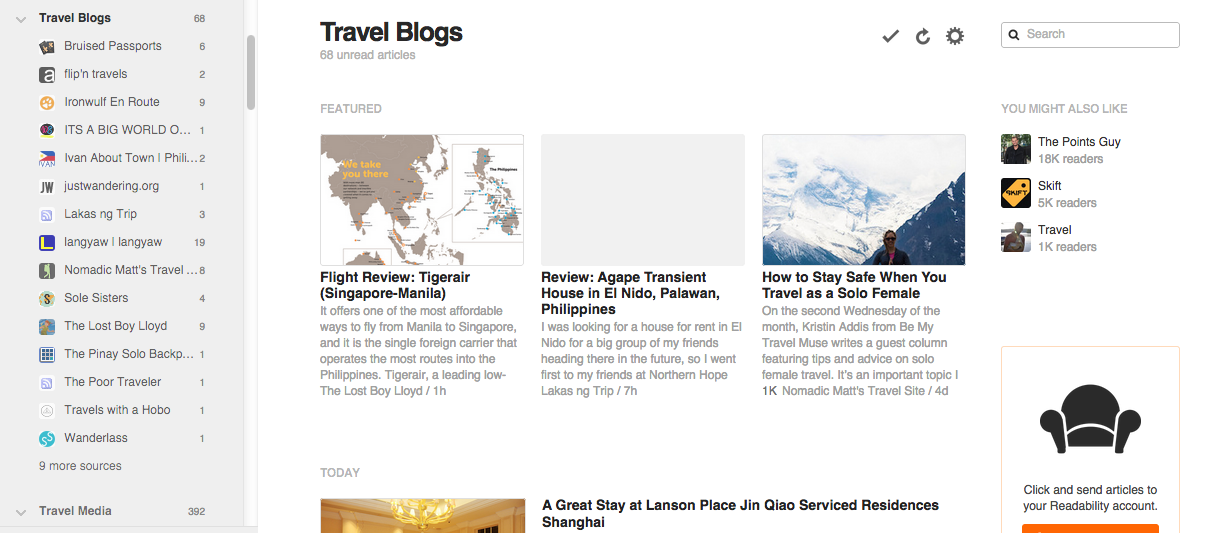
2. Evernote
Evernote allows you to take down ideas, write a blog when inspiration strikes, and even take snapshots for your notes whenever you need to, even if you’re on the road or stuck in traffic. Unlike paper notes that will get lost, your notes taken with Evernote will be synchronized in all of your devices like your phone and laptop.
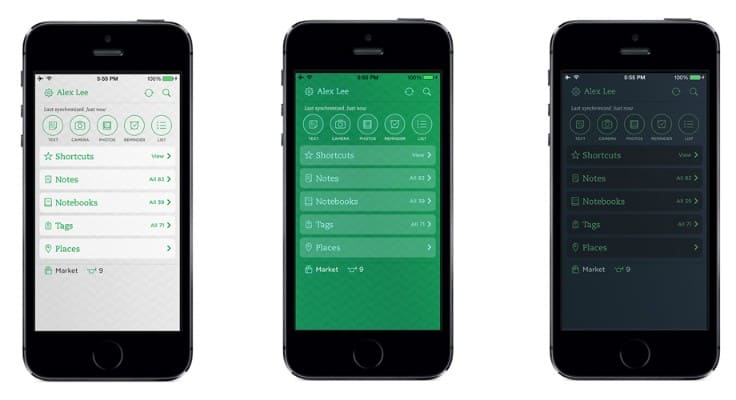
Free Content Writing Tools
Though the Internet offers us a lot of information to help us with our research, it’s also full of distractions. While writing is already tough for us, Facebook and other websites eat up a lot of our time that we should have been using instead to write.
1. FocusWriter
Those who write for a living have deadlines to meet so we can’t afford to be distracted every now and then. Some writers need peace and quiet to do their work. While plugging in your earphones to listen to soft tunes can do that trick, writers will also need a clutterless screen to avoid the temptation of doing other things aside from writing. FocusWriter is a great tool that lets you do just that with its clean interface to get you immersed on your writing.
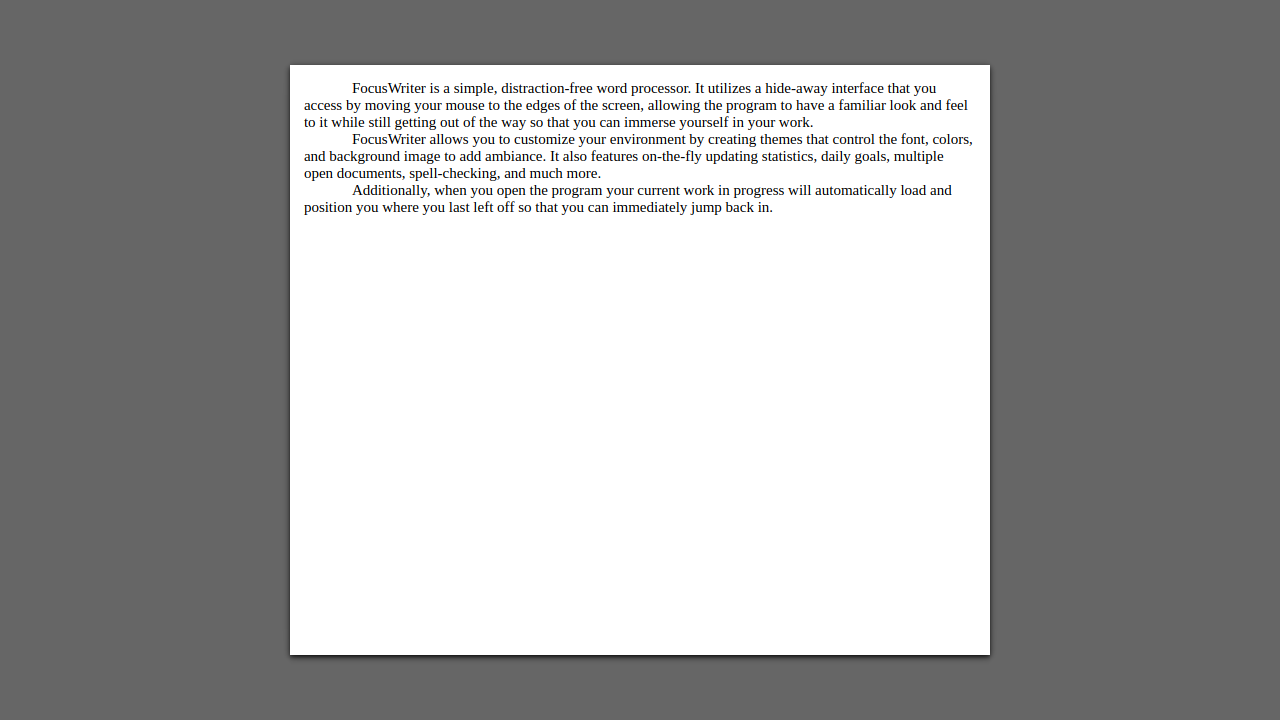
2. Milanote
This little organizational tool acts like a board to keep all your writing ideas, resources, and references in check. Whether you’re writing a book, shooting a video, or running an ad campaign, you’ll be sure to appreciate how it lets you structure your creatives in an organized manner. As a bonus, if you’re collaborating with others on any sort of project, Milanote offers a convenient platform for all contributing members to share their input, no matter where they are.
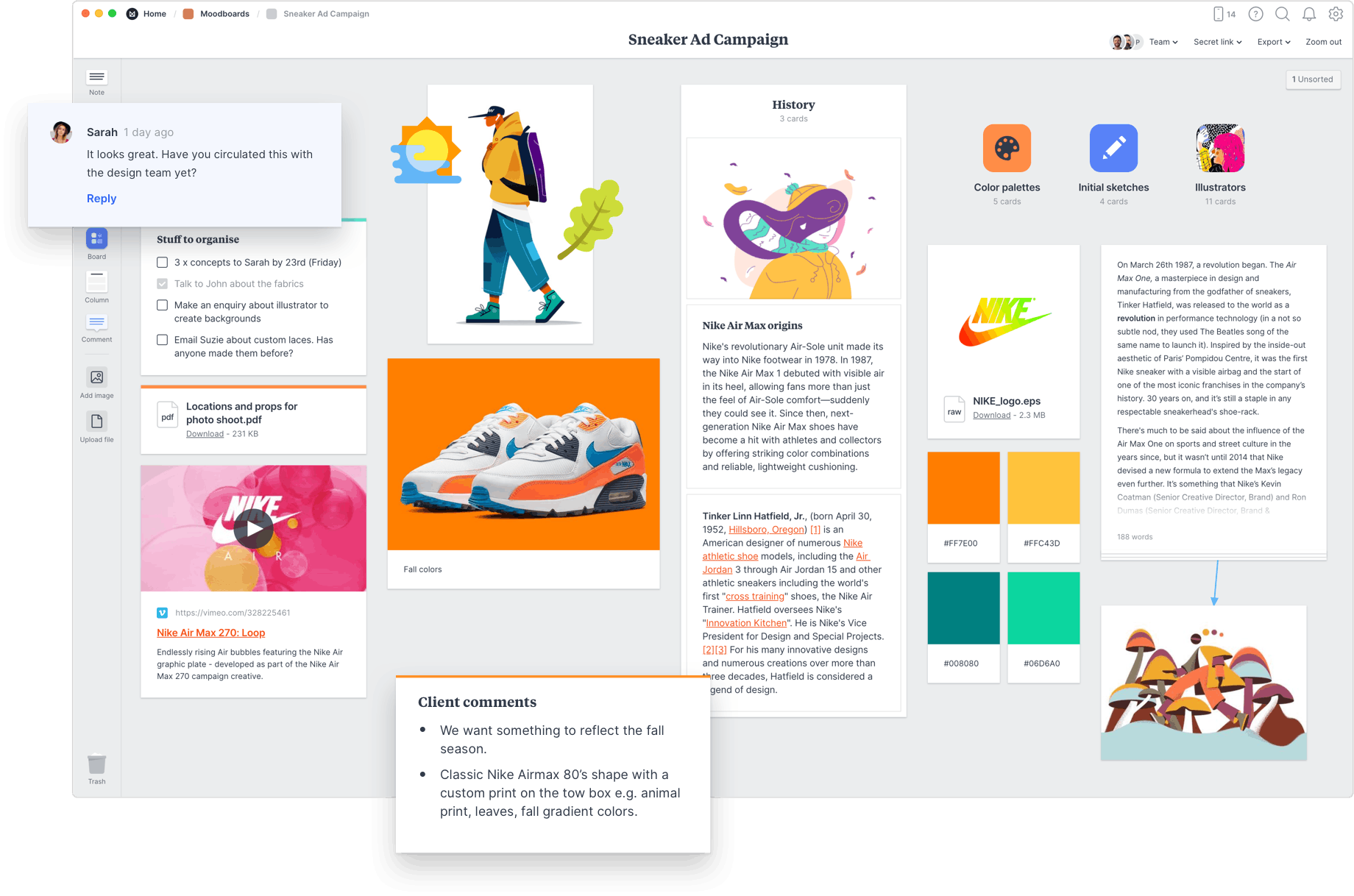
3. Prepostseo
Prepostseo is an all-in-one writing solution that provides a range of tools to refine and improve your content. This platform offers a readability checker, a grammar checker, and a powerful plagiarism detector that ensures your content is original before submission. It also has an AI-humanizer that transforms robotic-sounding text into a more natural and engaging form.
What’s great about prepostseo is that it caters to writers, educators, and professionals alike by offering multiple tools under one roof. You can also access them via mobile to write and edit content on the go.
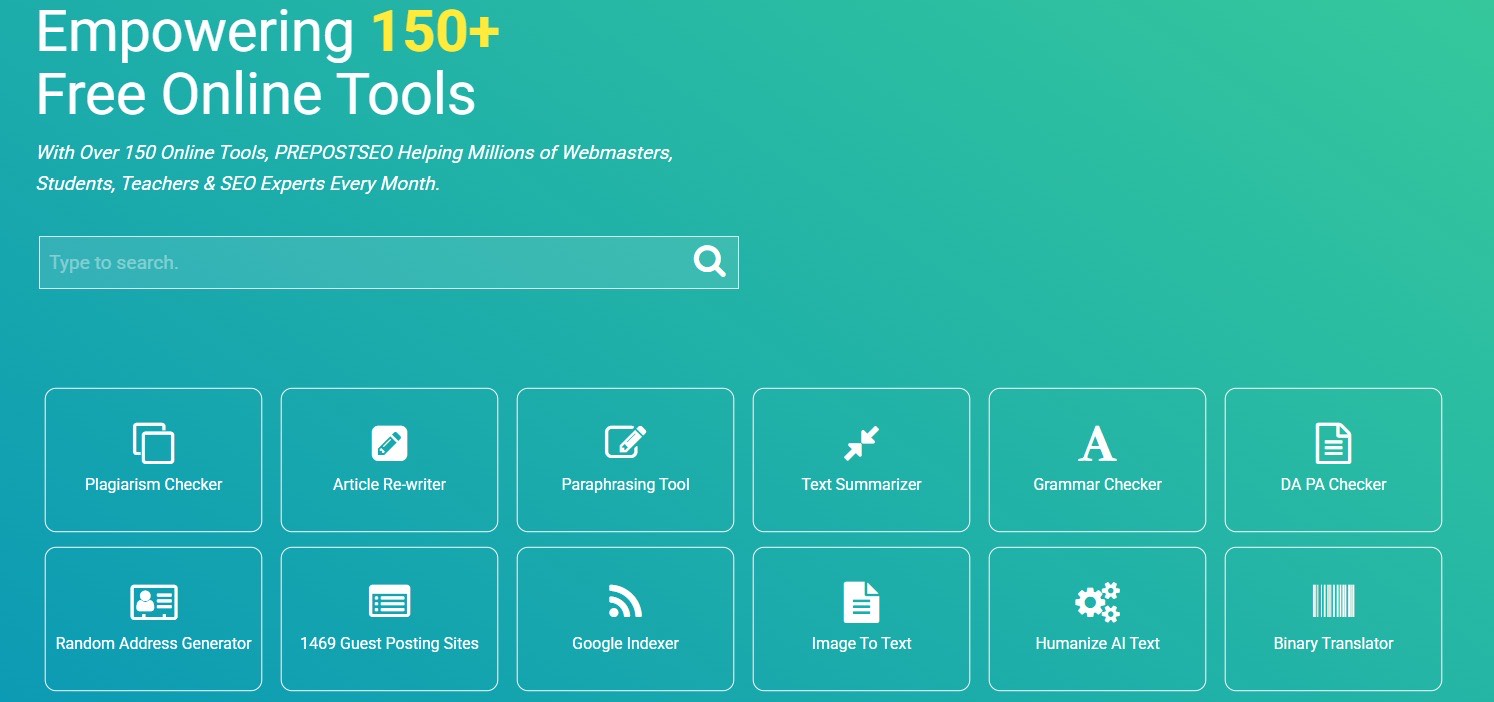
Free Design Tools
I know, I know, this is a list for writers so why include design? Adding visuals to your content is a great way to increase the page views, engagement and shares of your work. Investing in good quality images help to make your article more readable, easier to scan, and make it stand out from the tons of content produced on a daily basis.
1. Canva
I love Canva! It’s an easy to use browser-based graphic designing tool that is also user-friendly to non-designers or those that don’t have or don’t know how to use Adobe Photoshop. With Canva, you can produce social media images, infographics, blog headers/banners, and more by dragging and dropping design elements that are built-in in Canva. You can also upload your own design elements if you want to use a photo that you have for example. They also have a blog called Design School where they teach tips and tricks on graphic design to non-professional designers.
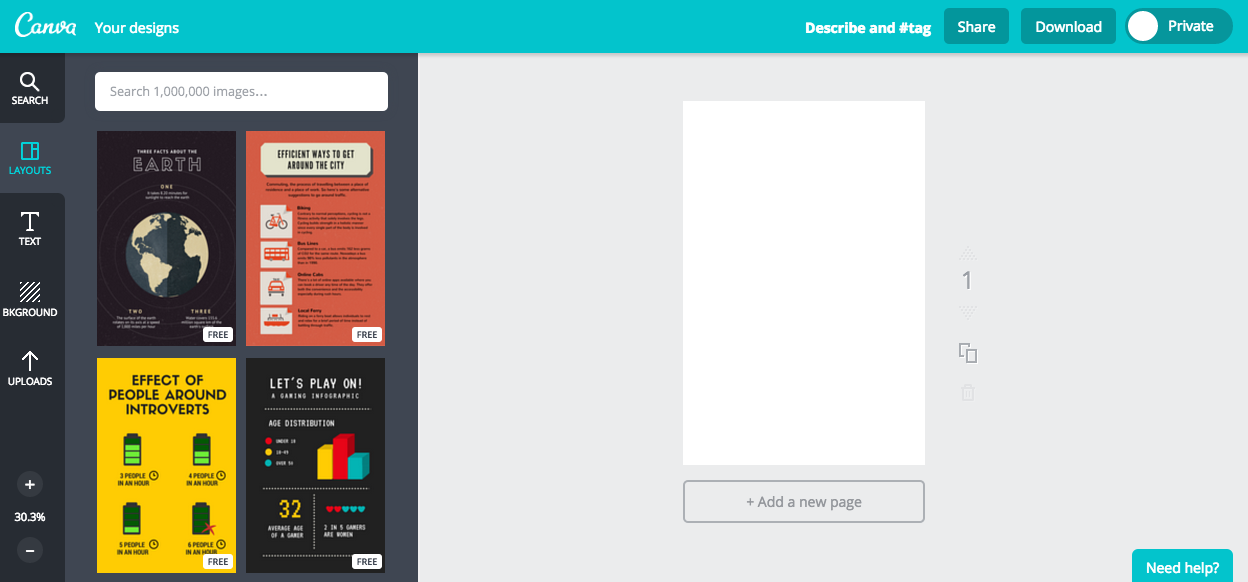
Content Editing Tools
Last but not the least is editing your work. Though you might have an editor, you should still check your own work for spelling and grammar mistakes, including plagiarism.
1. Grammarly
Okay, so maybe it’s tempting to immediately submit your work after you’ve spent hours (or even days!) on it, it doesn’t hurt to check for mistakes. After all, your work has your name in it. I understand that you might just depend on Microsoft Word’s spelling checker, but it’s not as accurate and doesn’t have a plagiarism checker, unlike Grammarly. Editing is as simple as clicking on the underlined and highlighted words, a suggested correction will appear in the sidebar and clicking on it will automatically make the corrections. It will also explain why it thinks there’s a mistake. For plagiarism checking, it will show the link to the original source of the said plagiarized sentences or paragraph. Grammarly also has a browser extension so I use it when I directly write in WordPress or in my social media accounts.
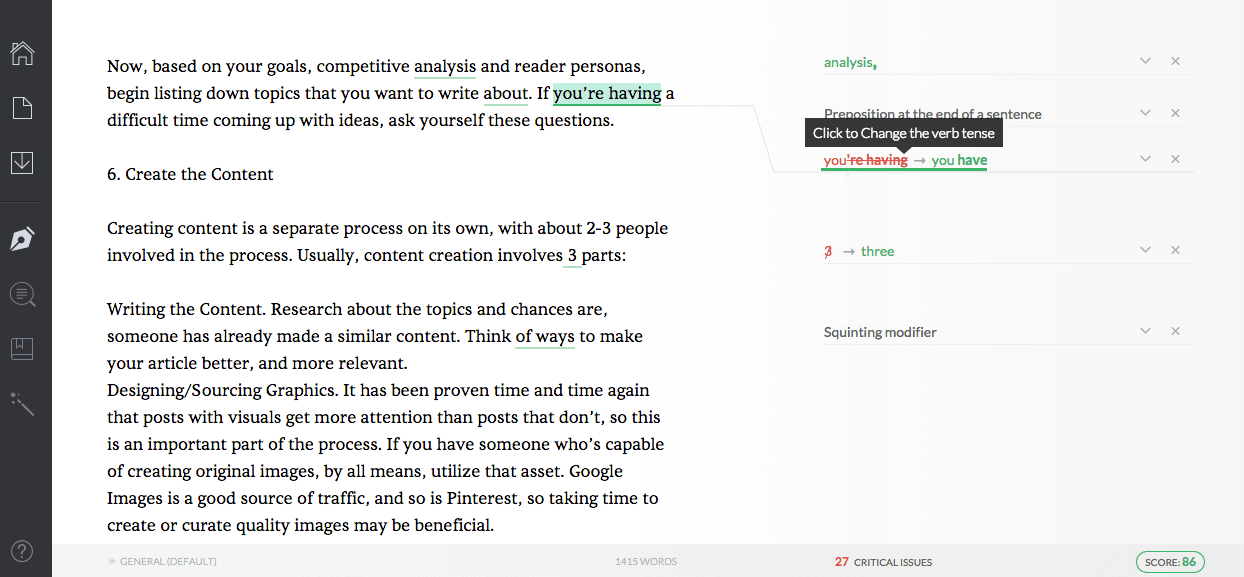
2. WebSpellChecker
As a content writer, a large part of your day is spent writing articles and submitting them quickly and with little breaks in between. With a working environment like this, you can easily fail to read through your work thoroughly, making room for more mistakes or grammatical errors.
With all the hustle and bustle associated with writing, WebSpellChecker can be your newest best friend. It’s convenient, quick, and easy to use! Not only that, but unlike more premium editing websites, it offers a free trial to users. This means you don’t have to download an app or sign up to use the service to its fullest potential!
Although it’s free, it gets the job done thoroughly and effectively. It doesn’t just check for grammar or spelling, either. It even tackles and checks for errors affecting a sentence’s clarity, dangling modifiers, and more! You can even toggle an option to make edits in real time or put the edits in a separate window, so the original stays the same.
3. SlickWrite
While Microsoft Word and Google Docs have good spellcheckers, sometimes you want to have a change of scenery too with the software you use to write. Enter SlickWrite, a spellchecker fully accessible online for all types of writers out there.
SlickWrite offers lightning-fast grammar checking compared to other writing platforms and is customizable to your writing style and preferences. The site also clarifies that your documents are not distributed to other people.
Since it’s free, you can already access the site and start writing your next big hit! Expect a reliable digital companion that accurately identifies spelling, sentence structure, verb tense, and punctuation errors.
4. Ginger
Ginger is a digital writing assistant run by an AI and works similarly to the more popular Grammarly. The software accompanies your writing wherever you are. That means Ginger will always lend a hand to your work, whether you’re writing on Microsoft Word or social media.
It’s easy to use Ginger. With just one click, you can correct all your work’s mistakes. The software also provides alternative words, phrases, or sentence structure to increase the text’s overall tone, style, and creativity.
In addition to being a big help on your desktop, you can also bring Ginger along on your mobile device! You no longer have to worry about typos and errors on desktop or mobile devices!
5. Editpad
For those who need an all-in-one platform, Editpad is a great option. Whether you’re brainstorming ideas, or drafting content, Editpad simplifies the process.
It lets you quickly and contextually expand the given text in a matter of seconds, which can be handy when inspiration runs dry. Their paraphrasing tool allows you to refine content quality in terms of uniqueness, readability, and fluency.
With its plagiarism detection capabilities, Editpad can also help students, bloggers, or professionals measure the original of their write-up before the final submission.
6. Check Plagiarism
The free online plagiarism checker is another important tool for writers to make their lives easier. Getting your content rejected due to plagiarism isn’t an ordinary thing; the clients might question your credibility if they find plagiarism in your content and terminate the contract. Therefore, using this plagiarism checker is must for all writers to detect and fix duplicate content issues.
This tool stands out due to its deep scanning capabilities. It scans the provided text in depth and compares it with billions of web pages’ content to identify all instances of plagiarism it contains. You can use this tool from anywhere around the globe; its user-friendly interface and compatibility with all devices make it a convenient and easily accessible option for detecting plagiarism.
Bonus Productivity Hacks for Writers
1. Have a note taking device ready all the time.
Inspiration often strikes when you’re taking a walk, while in transit, taking a shower, or in bed just before you fall asleep. In short, they usually happen when you’re away from your computer—which, come to think of it, is exactly the reason why you should step away from your computer when inspiration is running dry. That said, you should be ready to take down notes anytime inspiration strikes.
If you’re someone who likes taking notes by way of paper and pen, by all means, bring a pocket notebook with you wherever you go! I suggest you read this article about various forms of analog note taking.
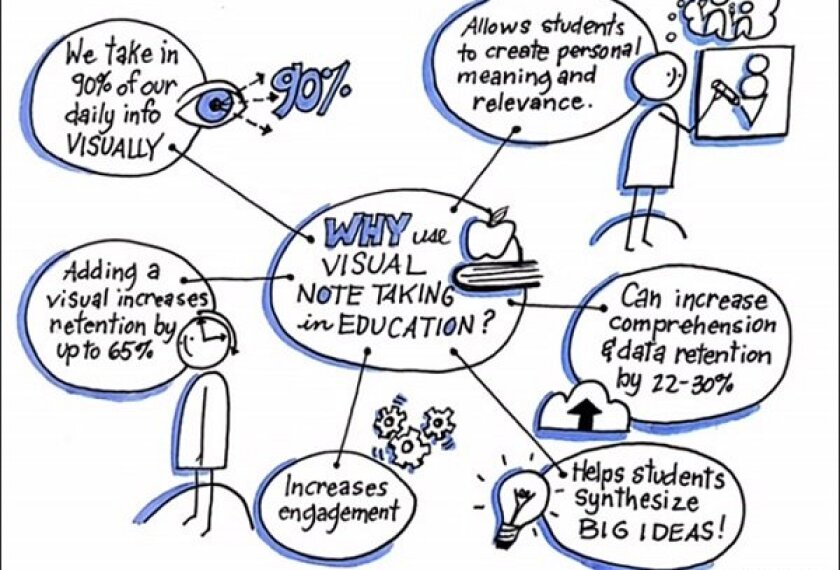
In most cases, however, like when you’re inside a train, in the shower (unless you have this cool water proof note pad!), or in the darkness of your bedroom, writing on paper may be impossible. In this case, a note-taking app in your mobile phone or tablet spells wonders. Not only are you able to type down notes wherever you are, it’s also easy to transfer your notes digitally.
Here are some recommended note-taking apps:
- Whatever built-in note app you have on your phone or tablet. IOS has one, and it’s the one I normally use. It’s very basic, uncomplicated, and connects to the cloud (although I rarely use this option). Most times, when I’m done typing notes, I just copy-paste my text and email it to myself. Tada!
- Evernote. Many people would swear by Evernote as it brings to the table more than you can ask for from a simple note-taking app. It has the ability to clip articles, save photos, collaborate and create presentations, among others. What can I say, Evernote is not the best note-taking app for nothing.
- Simplenote. This one is available for ios and android and syncs to a web-based platform. I love everything simple, and this app took out a lot of the unnecessary stuff from its screen. If you like all of your digital scratch papers in one place, Simplenote is a good option to consider.
2. Plug in some white noise.
Plugging in your ear phones while you write is good for two things: (1) It helps eliminate the noise around you and lets you to get “in the zone”; (2) It implicitly sends a “Do Not Disturb” message to others. (Hint: I sometimes wear earphones while working, even if I’m not listening to anything, for this very reason—to shoo people away!)
The thing is, listening to songs while writing can be really distracting. Song lyrics will most likely interfere with your line of thought and would delay your content creation process more than help you.
White noise and creativity
On the other hand, I have found that listening to white noise (or lyric-less music!) not only blocks out outside noises as well as people from disturbing you, it also increases creativity and productivity. One study proves that the right amount of ambient noise positively affects creative cognition. This is most likely the reason why we feel more productive inside coffee shops or school libraries instead of being locked inside a quiet room. And this is probably the reason why we feel creative when rain is pouring down (I do!).
My most favorite ambient sound, in fact, is the sound of rain.
Try this:
- Rainymood. This one is web-based, therefore no need to download to your gadget or computer. You only need to open the web page in one of your browser tabs and the sound of rain will instantly play in the background. I’ve been using Rainymood for years, way back when there still wasn’t a myriad of ambient sound apps available around. Oh, and try Rainymood with this! You’re welcome.
- Noisli. This app lets you mix your own ambient noise. I.e., Combine the sound of chatter inside a coffee shop with the sound of rain. Or the sound of the ocean waves with the wind and the cracking woods around the bonfire. The options are endless. If you’re a writer, you seriously need this app in your life.
- Coffivity. If hanging out in coffee shops to get some work done is your thing, you’ll love Coffivity. It offers a selection of ambient noise not just of coffee shops, but also bistros, university cafeterias, and tea houses. Something about the sound of people chatting in the background and the tinker of coffee cups enhances creativity, yeah? Now if only someone can create an app that exudes the smell of coffee.
3. Use an egg timer.
The kitchen is not the only place where an egg timer is an essential tool. You need it on your work desk too! There’s so much to be done in a day and you need to be strict with managing your time, or else you could be spending an entire day completing just one task without noticing the time.

An egg timer boosts your productivity in various ways. First, as I mentioned, it divides your schedule into smaller chunks, which allows you to manage your time better. Second, it pressures you to complete the task within the time frame that you’ve set, and maybe even remind you to take a break in between.
For example. You can set the egg timer to alarm after the first hour of your day, a time which you dedicate to reading other blogs. We all know how time consuming and distracting reading other blogs is. While reading is good pre-content creation, excessive reading can become overwhelming, and can sometimes make you feel inferior to other bloggers in comparison.
So be strict with yourself. Time your reading, and once the timer stops ticking, whether or not you’re done with reading, move on to the next task in your list.
Egg timer and free writing
For me, I set my egg timer while I do some free-writing. Free writing is a technique where the writer continuously writes for a period of time without regard to spelling or grammar or the flow of thought. This is particularly helpful when you’re writing blog content, where you just let your thoughts flow, producing raw material that you can just edit and improve later on.
The sound of a ticking clock may be distracting at first, but when you get used to it, you’ll find that it gives you rhythm and serves as some form of a white noise too.
Try this:
- A real egg timer. I say, if you’re not sharing your work space or your office with anyone, buy yourself a real egg timer. Get a cute one!
- Egg Timer by Filibaba (IOS). I use this on my iPhone and I love how simple and straightforward it is. It sounds just like a real egg timer too. Other egg timer apps are designed for use in, well, cooking eggs, and therefore include egg recipes and other kitchen-specific functionalities. This Filibaba Egg Timer is as simple as it can get, with a few options to customize the look of your egg timer, nothing more. It works just right for this specific purpose (of adding pressure to your writing process!).
- E.ggtimer. If you don’t like the ticking sound of an egg timer, E.ggtimer is a web-based timer that beeps only when your time is up.
I hope you’ll find these tools useful!
How about you? Do you use other free online content writing tools that are not included in this list but highly recommend them? Do share them in the comments below!







