Build Targeted, Measurable, & Profitable Content with Our Content Marketing Services
Rank your content in search engines and increase traffic. Transform your blog into a lead generation powerhouse. Position yourself as an industry thought leader.

Don't simply take our word for it. Check out what some of our clients have to say about Spiralytics:
4.8 Star Ratings Globally
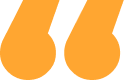










Trusted by Leading Brands to Drive Growth
with Targeted Digital Strategies



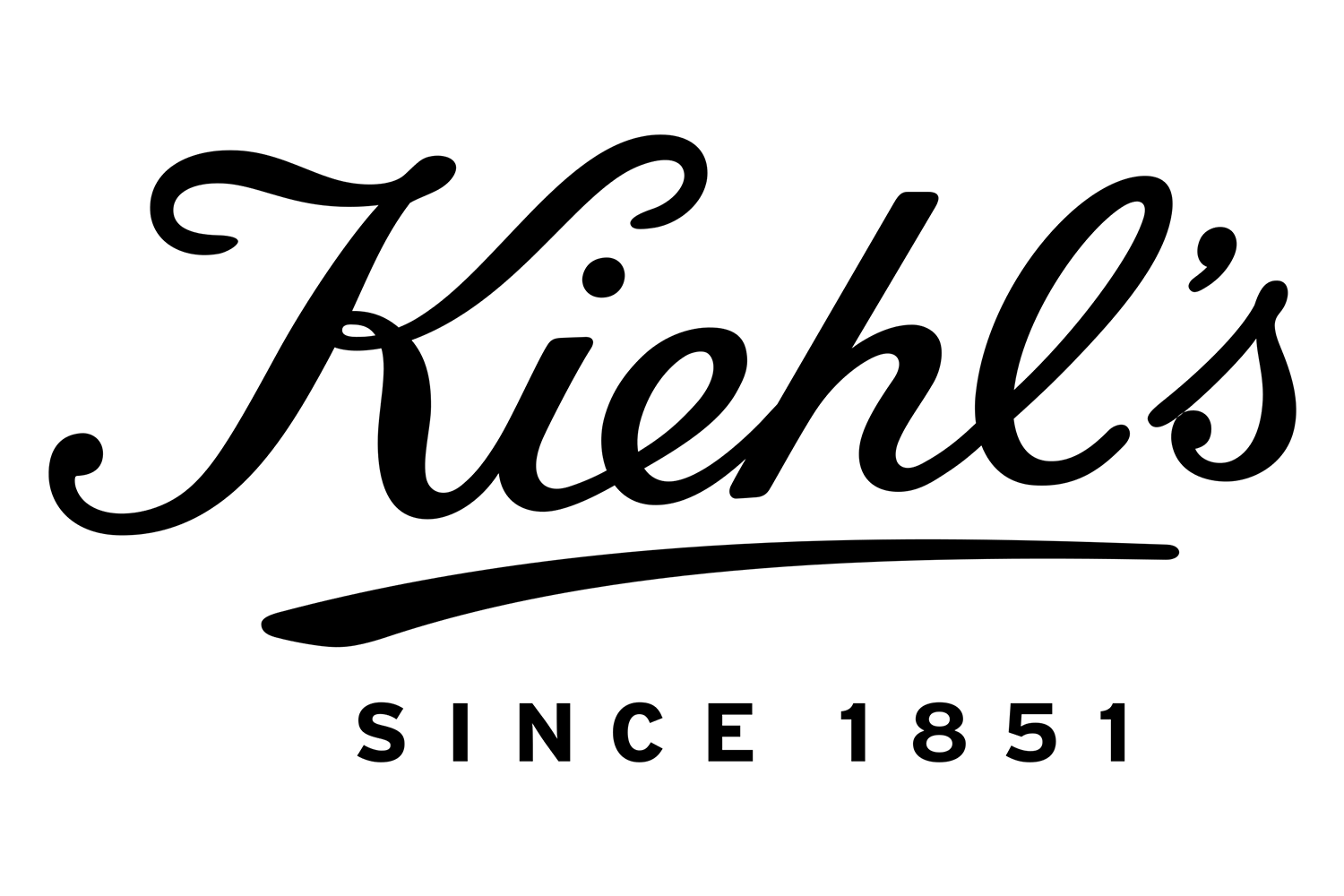



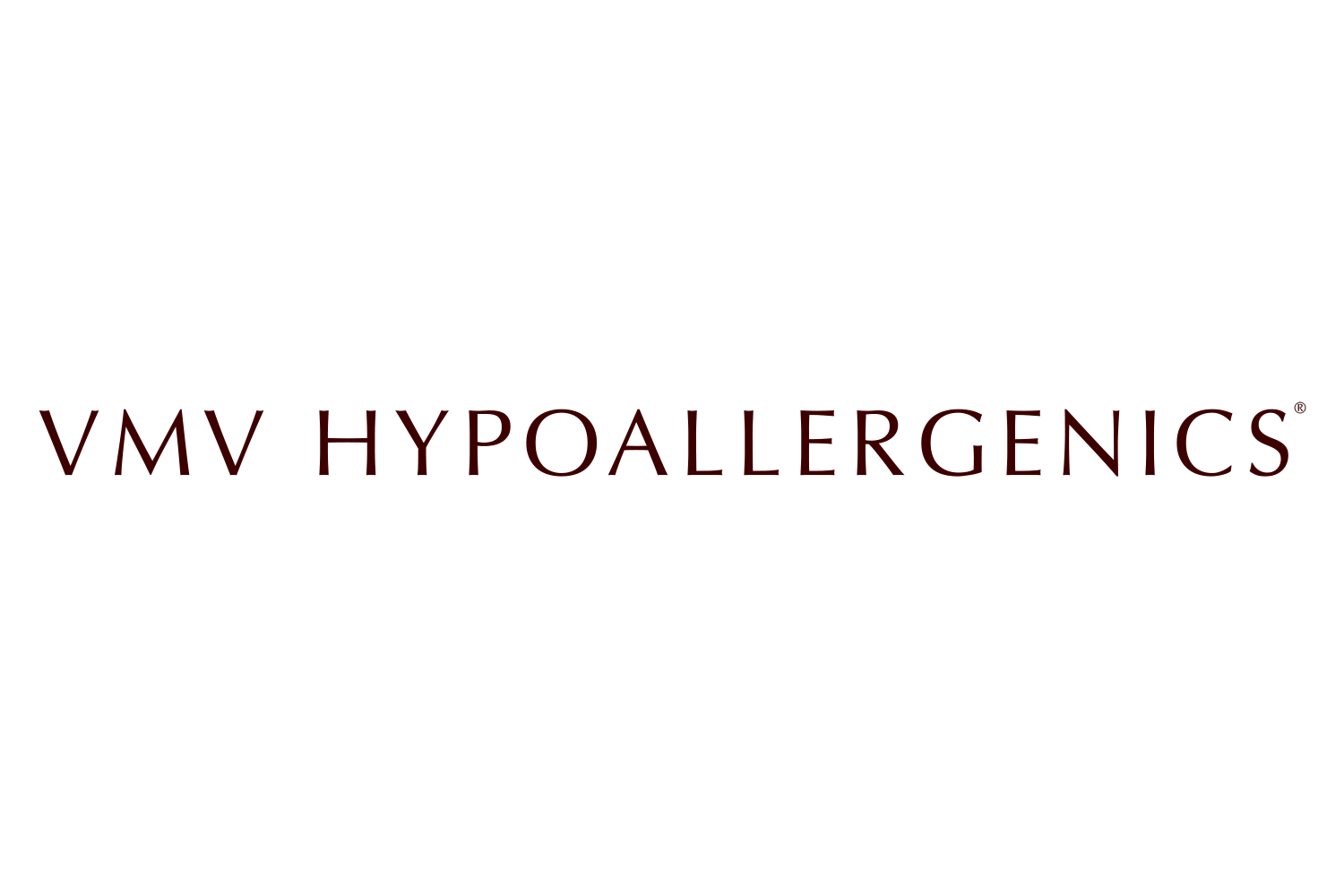






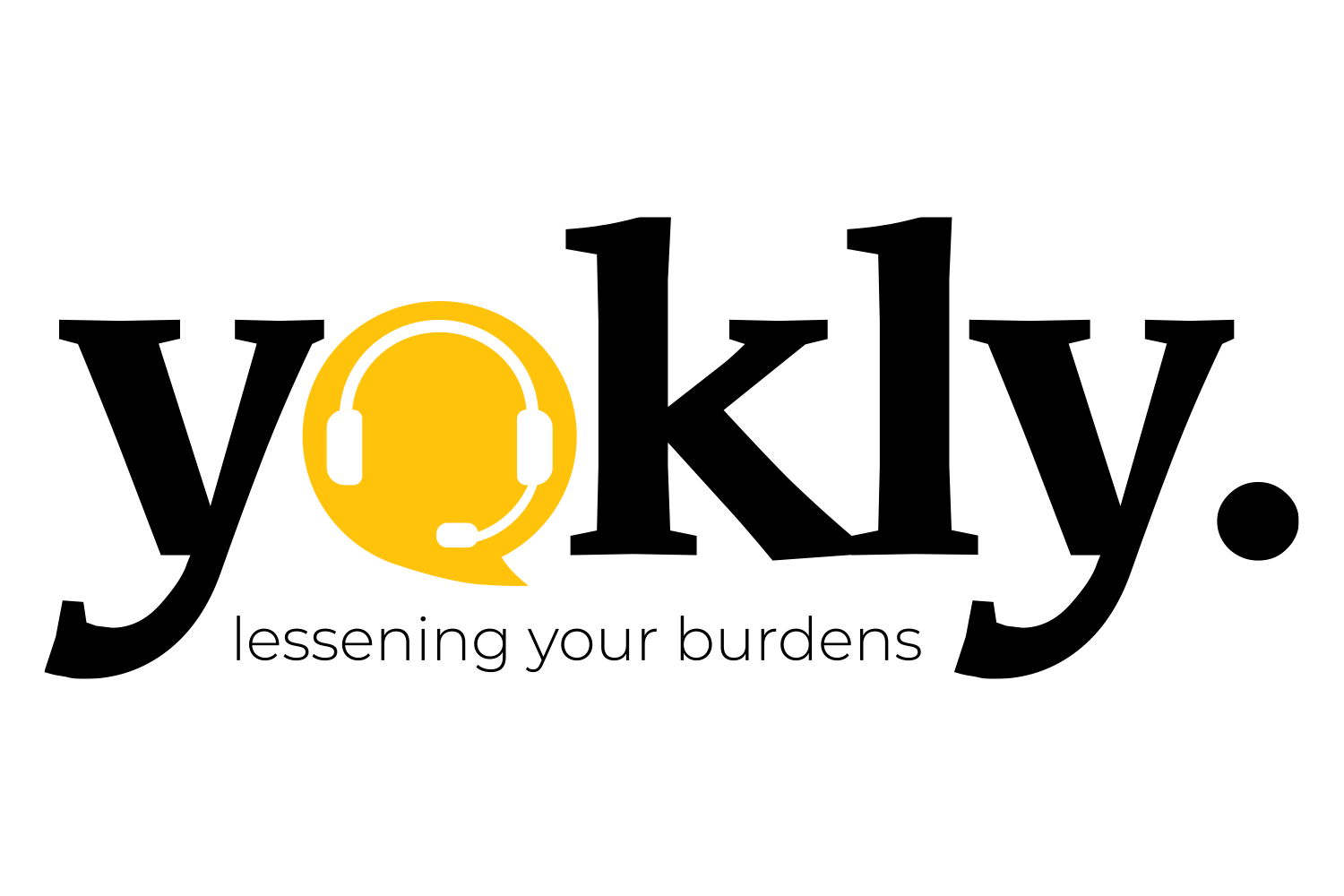


SEO in the Philippines
for the World
With about 5.16 billion internet users worldwide today, search engine optimization (SEO) has become more critical than ever if you want your website to perform well. Partnering with an SEO company in the Philippines, like Spiralytics, can help you achieve that.
The Philippines is known for its tech-savvy and digitally proficient workforce. The country’s internet users spend an average of 9.14 hours browsing the net, making SEO Philippines a hub of expertise. As such, Filipinos have developed a deep understanding of the online space.
Our professional SEO services can enhance your website’s performance regardless of where your business is based. Equipped with expert knowledge and proper SEO tools, we can help boost your brand’s online visibility and increase traffic for more conversion opportunities.
Partner with a Content Marketing Agency in the Philippines
Stand out in your industry with high-quality content that brings in high returns and converts leads into customers. With our content marketing services, you can deliver valuable stories to your audience, no matter where they are.
Your Ideal Content Marketing Agency
Many content marketing agencies promise to put your brand “out there,” but not all can deliver concrete results successfully. This is where Spiralytics comes in.
We are a content marketing agency in the Philippines, catering to businesses in the United States, United Kingdom, Australia, and other parts of the world. No matter what industry you belong to, we have the expertise, flexibility, and resources to deliver customized content solutions that align with your business goals and exceed your expectations.
Schedule a 15-minute Call
Outsource Content Marketing Services to the Philippines
At Spiralytics, we take pride in being based in the Philippines, one of the most English-proficient countries in Asia. Our team of content marketing experts leverages this knowledge to create valuable content that aligns with your business goals and speaks to your target audience.
With our content marketing agency services, data-driven approach, and commitment to quality, we can help elevate your content marketing game and achieve your desired results. Work with Us
A recruitment agency struggled to establish itself as a thought leader in HR due to unsuccessful content strategies. Here’s how Spiralytics helped build top-quality content to grow their traffic organically.
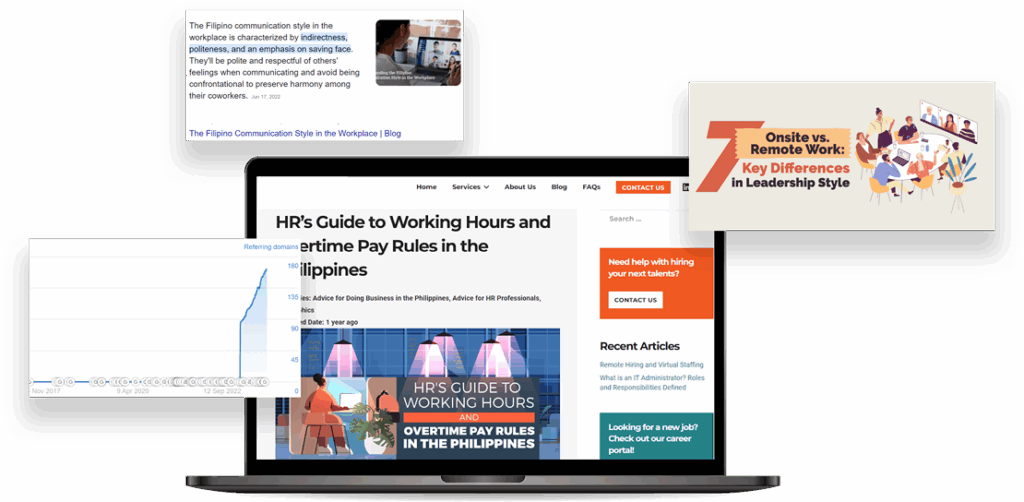
Targeted, Measurable, and Profitable Content.
Low page views. Zero conversions. No inbound links. This happens when your content is not goal-oriented, targeted and search optimized.
Throughout the years of providing content marketing services, businesses approach us and ask for our help. Their problems all boil down to these statements:
If you find yourself having the same thoughts, then you’ve come to the right place.
Our content marketing agency services are here to strategize and build goal-oriented content for you through data analysis, thorough research and collaboration.
We’ve generated

20M+ views

50k+ links for SEO

10k+ conversions
Our Approach

Understand Your Business
We will talk and listen to you to get a grasp on your core business, including the role of your products and services in addressing your customers’ pain points.

Benchmarking
We will analyze what your competitors are doing (and not doing) as well as the top companies in your industry.

Strategize
We will develop content topics based on data and explain why we think they will work.

Collaborate and Develop
We will work with your experts and thought leaders to bring unique insights into each piece.

Publish and Promote
We will build the content, optimize for search, publish and distribute to make sure it reaches the target audience
Our
Content Marketing Services

Content Strategy
Well-researched content topics driven by clearly defined goals, data and SEO keywords.

Content Writing & Development
Search-optimized content pieces produced by professional writers specializing in various industries.

Content Promotions
Targeted promotion strategies using different social media channels and online platforms for wider reach and increased engagements.

Blog Reporting
An in-depth analysis of your blog performance using data from a specialized tool developed by Spiralytics.

Content Audit
An extensive blog review designed to optimize your content further.
Content with Purpose
Do you want to increase your conversions? Or do you want to build links? Whatever goal you have in mind, there’s the best content format for that, and we will build that for you.
Infographics
Blog Posts
Resource Articles
Data Visualizations
eBooks
Press Releases
Landing Pages
Website Content
Social Media Content
Content is the not-so-secret weapon in the modern marketer’s arsenal.
Content Marketing is a powerful driver of customer engagement and lead generation. It provides more stable indexing in search engines, exists as materials for customers and influencers to share, and strengthens recognition of and trust in your brand.
- Identify your target market and convert
- Earn links with data visualization and resource articles to support your SEO efforts
- Nurture leads through marketing automation
How do you know your content is working for you?
Most marketers rely on Google Analytics to see how many visits each piece receives. However, this doesn’t tell the whole story. We’ve built an automated tool that shows you the full value of every piece of content:
- Visits from Search Engines vs Social Media
- Conversions after reading each piece (across multiple visits)
- Links from other websites
- Keywords contributing to organic traffic, and opportunities for improvement
Let Us Turn Your
Ideas Into Great Content
Writing can be time-consuming when you are full of content ideas but not a wordsmith. Let’s collaborate and put your thoughts into words.
Our content writing service gives you access to a large pool of professional writers who can translate your topic ideas into expert-level articles optimized for search engines.
Frequently Asked Questions
About Content Marketing
Why is content marketing important?
And why do I need content marketing?
Content marketing is vital for your company’s efforts in several areas:
Brand awareness: Content marketing enables search engine users to discover your brand, attracting targeted and quality traffic to your website, and potentially converting these visitors into profitable customers.
Thought leadership: Thanks to the content you create and distribute online, you can establish your business as a go-to source for industry information and expert analysis. Address your audience’s need for information and answer their most pressing questions to show your expertise.
Lead generation: Because people find a great deal of value in your blogs, social media posts, or video content, they are more likely to consider your product or service.
It’s a long list that covers almost everything from website traffic to branding and relationship building. But here’s the bottom line: Although content marketing is a helpful strategy in promoting your business, its user-centric focus makes it a powerful tool for influencing positive customer behavior toward your company.
How does content marketing drive sales and revenue?
In content marketing, you do not need face-to-face interaction to encourage and facilitate an online purchase. You don’t even need a sales agent to pitch the benefits of your product or service. Your content will do the work for you and liaise with customers on your company’s behalf.
Credible, truthful, relevant, and engaging content could turn what would otherwise be a disadvantage into a very efficient and speedy “sales call.”
How do I create a content marketing strategy?
- Begin with the end in mind. What are your goals? Do you want to generate leads or launch an information drive about your company? Specific goals require tailored techniques in content creation and distribution.
- Identify which needs your company will fill. What solutions are you able to provide? This information will determine your niche. Once you’ve identified the needs for your product, you can start your topic generation and keyword research. The goal is to produce content that will interest your audience.
- Use market research to determine what your competition is up to. Competitor analysis will help you respond to market trends too.
- Consolidate your data and insights to help you decide on crucial content marketing details. These decisions may include factors like what content types and distribution channels are suitable for your campaigns or the frequency of content creation, among others.
- Credible, truthful, relevant, and engaging content could turn what would otherwise be a disadvantage into a very efficient and speedy “sales call.”
How do I measure my content marketing performance?
Metrics have a direct relation to your goals. Suppose you want to know how well you’re using content marketing to establish your brand’s online presence. In that case, you’ll be tracking key performance indicators (KPIs) associated with this goal, namely website traffic, page views, and referral links.
Accurate metrics analysis involves pulling data from every marketing channel and understanding how your content in each platform influences customers toward your desired action.
Customer feedback is another yardstick of your content marketing success. There is nothing more valuable than a customer telling you how to improve your service or product, as it is the best way of knowing if you are truly filling a need of your chosen market.
How much does content marketing cost?
The figures will vary depending on how much content you’re producing in a week, month, or quarter. As a general rule, content marketing requires a budget that takes into account the time, tools, and human resources you have to put together to develop and implement a strategy where you have the right type of content delivered to the right kind of audience.
What makes content marketing cost-effective is that the cost you spend per lead keeps dropping as time passes. The amount you spend to convert a prospect into a lead could be virtually nil in years. This long-term value in content marketing makes it something worth leveraging.
Accurate metrics analysis involves pulling data from every marketing channel and understanding how your content in each platform influences customers toward your desired action.
Customer feedback is another yardstick of your content marketing success. There is nothing more valuable than a customer telling you how to improve your service or product, as it is the best way of knowing if you are truly filling a need of your chosen market.
What is the relationship between content marketing and inbound marketing?
Content marketing is a discipline that falls under inbound marketing. The principle behind both inbound marketing and content marketing is to provide your target audience with informative content in a non-obtrusive way.
The technique in content and inbound marketing is straightforward. You put out content related to your brand, product, or service online and the benefits users can gain from it. You incorporate search words in your content, so people using Google and other search engines can find your content pages.
As your marketing channels propose solutions for everyday problems, customers will seek you and support your company of their own accord. This show of support for your brand also translates to consent to receive marketing messages, allowing you to serve your audience with content pieces throughout their customer journey.
What makes content marketing cost-effective is that the cost you spend per lead keeps dropping as time passes. The amount you spend to convert a prospect into a lead could be virtually nil in years. This long-term value in content marketing makes it something worth leveraging.
Accurate metrics analysis involves pulling data from every marketing channel and understanding how your content in each platform influences customers toward your desired action.
Customer feedback is another yardstick of your content marketing success. There is nothing more valuable than a customer telling you how to improve your service or product, as it is the best way of knowing if you are truly filling a need of your chosen market.
What best practices in content marketing should I implement?
- Use premium content like ebooks and whitepapers as lead magnets, but avoid having to ask for more contact information than you should from website visitors.
- Keep your audience engaged by educating and entertaining them at the same time with your content.
- Work with the experts—they have vast knowledge and experience communicating with different types of customers across business industries.
What comes with content marketing services?
Content marketing services do not end in the written content itself. At Spiralytics, we start with data-driven content strategy, content writing and quality assessments, content promotions, blog reporting, and content audit.
How much do content marketing services in the Philippines cost?
Prices may vary depending on your goals and service inclusions. A budget for content marketing is necessary to account for the time, tools, and personnel needed to develop and implement a strategy that ensures that the right material is sent to the right audience. There is no one-size-fits-all when it comes to content marketing costs.
What are the four main categories of content marketing?
There are four categories of content marketing: Attraction, Authority, Affinity, and Action.
- Attraction content is a type that “attracts” new leads to your platforms.
- Authority content establishes thought leadership and credibility. This way, you communicate to your audience, “I know what I do, and I do it well.”
- Affinity content inspires or awakens your audience’s emotions and helps them pick you over competitors.
- Action content turns leads into customers.




